Elevating Unito's Design System to Global Standards

Unito is a powerful workflow solution that links users’ favorite work apps and tools. What sets Unito apart is its unique blend of user-friendly design, deep integration capabilities, and two-way synchronization.
My Role
Product design, Design ops
Team
Nilovna Bascunan-Vasquez, Senior Developer Manager
With Unito
Timeline
Apr – Jul 2024
Backstory: Mimic, A Design System in the Making
Context And Timeline
In the spring of 2020, following Unito’s first funding round, the product team embarked on a major UX/UI revamp, starting with the core user journey—the flow builder. This key feature, a five-step wizard allowing users to create connections between tools, was central to the product’s value.
Alongside UX research and prototyping, the team also began considering broader strategic questions:
→ How do we plan for scalability?
→ How can we improve our speed and efficiency?
→ How do we streamline processes with a growing team?
→ How do we ensure design consistency across the app?
It became clear that implementing a design system would be crucial in addressing these challenges.
We decided to start small, focusing on the immediate needs of the squads rather than building or acquiring a comprehensive system from the outset.
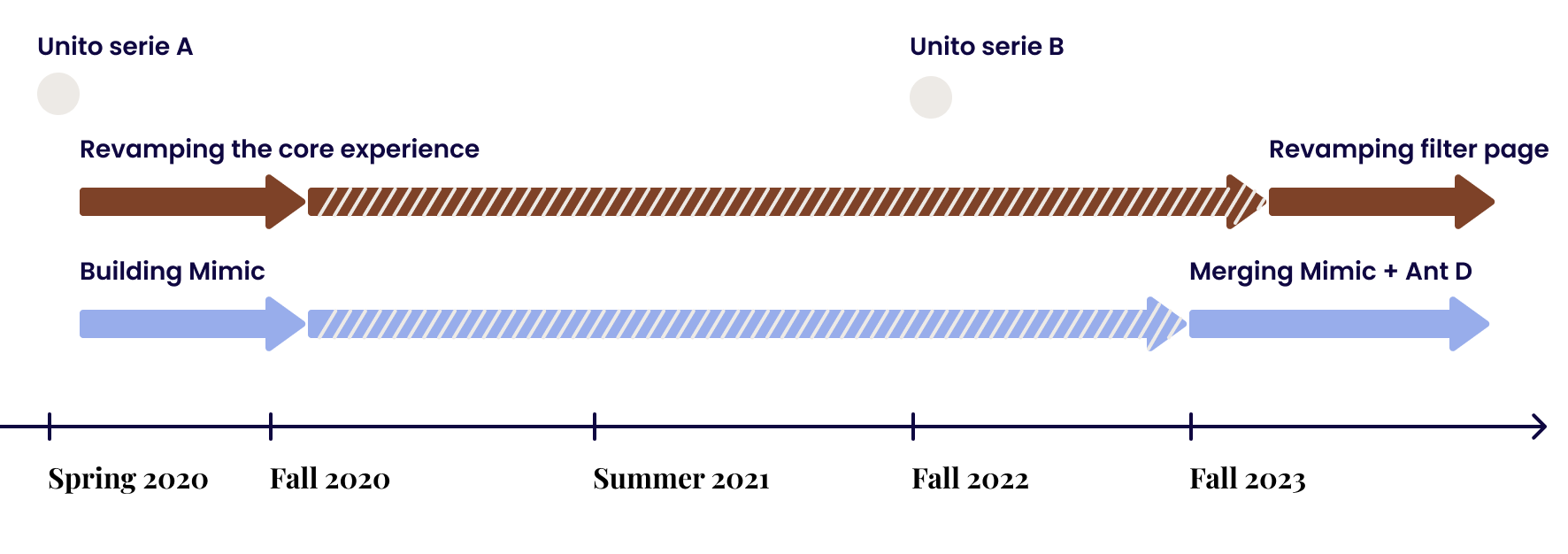
Why A Home-grown Design System
1. A limited visual surface to cover
2. The vision of the team’s growth
3. Maintain Unito's unique identity
The goal was to create something the team could easily adopt and iterate on over time. Thus, in a collaborative effort led by Product Design Manager Julien Valente, along with Andrew Cianci and myself, we laid the foundations of the design system, Mimic —starting with 11 core components.
Fast-Forward to Fall 2023: Reassessing the System
Reviewed Objectives
Three years after its initial implementation, the team had to reassess Mimic’s limitations and face a reality check. The maintainability and scalability of the library demanded too much effort, especially as the team needed to focus on other priorities within the company.
We decided to transition to an existing library, Ant D—one that was well-maintained, with more mature components, thoroughly tested, reliable, and stable. This decision also aimed to streamline and declutter the client-side codebase, improving maintainability, efficiency, and making future design, and development efforts easier.
Four Stages to Complete the Migration
1. Ant D Component Integration
2. Ant D Component Customization
3. Incremental Migration
4. Legacy Component Cleanup
1. Ant D Component Integration
Objective
Introduce all Ant D components into our environments (Figma + Storybook) without altering them, ensuring they are ready for use in subsequent design and development phases.
Success Criteria
→ All Ant D components are accessible in Figma, under ‘Ant Design System for Figma 5.9’
→ Designers can find Ant D components from the ‘Assets search’
→ All Ant D components are accessible within our storybook
→ Developers can easily pull in Ant D components for experimental and future development use
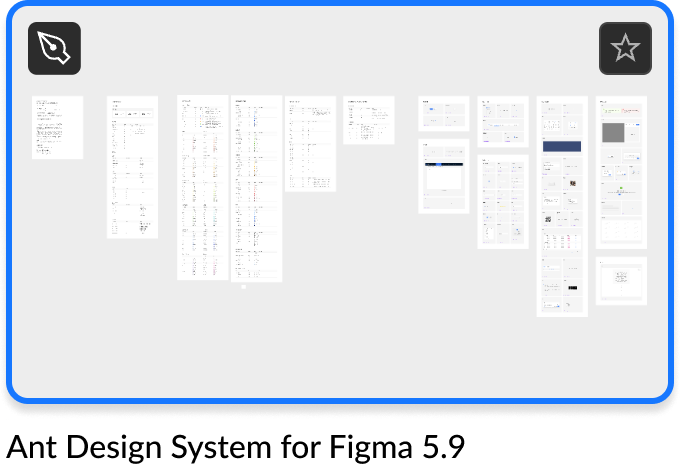
2. Ant D Component Customization
Objective
Modify Ant D components to meet our UI and UX requirements and align with our design guidelines.
Success Criteria
→ Components remain functional and performant post-customization
→ There is a visible alignment between the customized components and our design guidelines
Action Plan
1️⃣ Build an inventory and progress tracker: Create a comprehensive inventory of all Ant D components and develop a progress tracker to monitor the migration. 🔗 MIMIC – AntD Migration Inventory And Progress Tracking
2️⃣ Collaborative customization sessions: Conduct 5 live sessions with Nilovna to review and customize the Ant D components according to Unito’s design guidelines.
3️⃣ Component customization in Figma: Customize all components into the design system file in Figma, including the following steps:
→ Add new Ant D components into the design system
→ Customize each component based on Unito’s specific design guidelines
→ Identify missing variants and design the necessary ones
→ Create and test new variants to ensure they align with Unito’s requirements
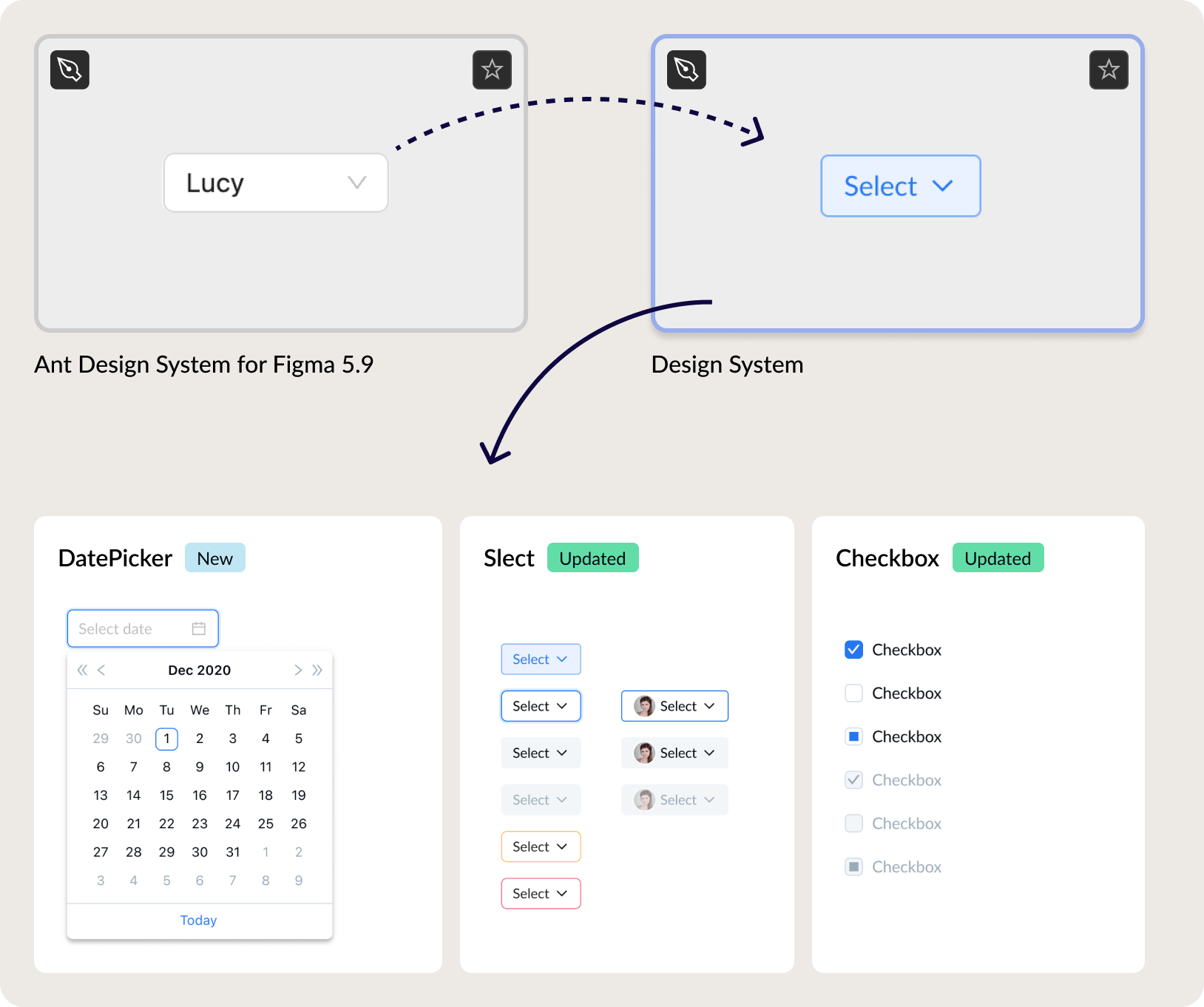
3. Incremental Migration
Objective
Systematically replace legacy components with the new Ant D-based components across the app.
Success Criteria
→ Each migrated component is fully functional and QA both in Storybook and Figma
→ No significant regressions are reported, ensuring the user experience is maintained or improved
→ Documentation is updated to reflect the migration changes for each component.
Action Plan
1️⃣ Prioritize Migration by Difficulty: Begin migrating components based on their complexity—start with simpler ones before tackling more complex elements. More details available in MIMIC – AntD Migration Inventory And Progress Tracking
2️⃣ Incremental Approach: Perform the migration gradually, ensuring it aligns with other ongoing initiatives to avoid disruptions.
3️⃣ Figma Integration:
→ Use customized Ant D components in new design projects. This will help test and refine the components in a real-world context.
→ Review the more complex components (molecules) that will serve as a reference for live testing.
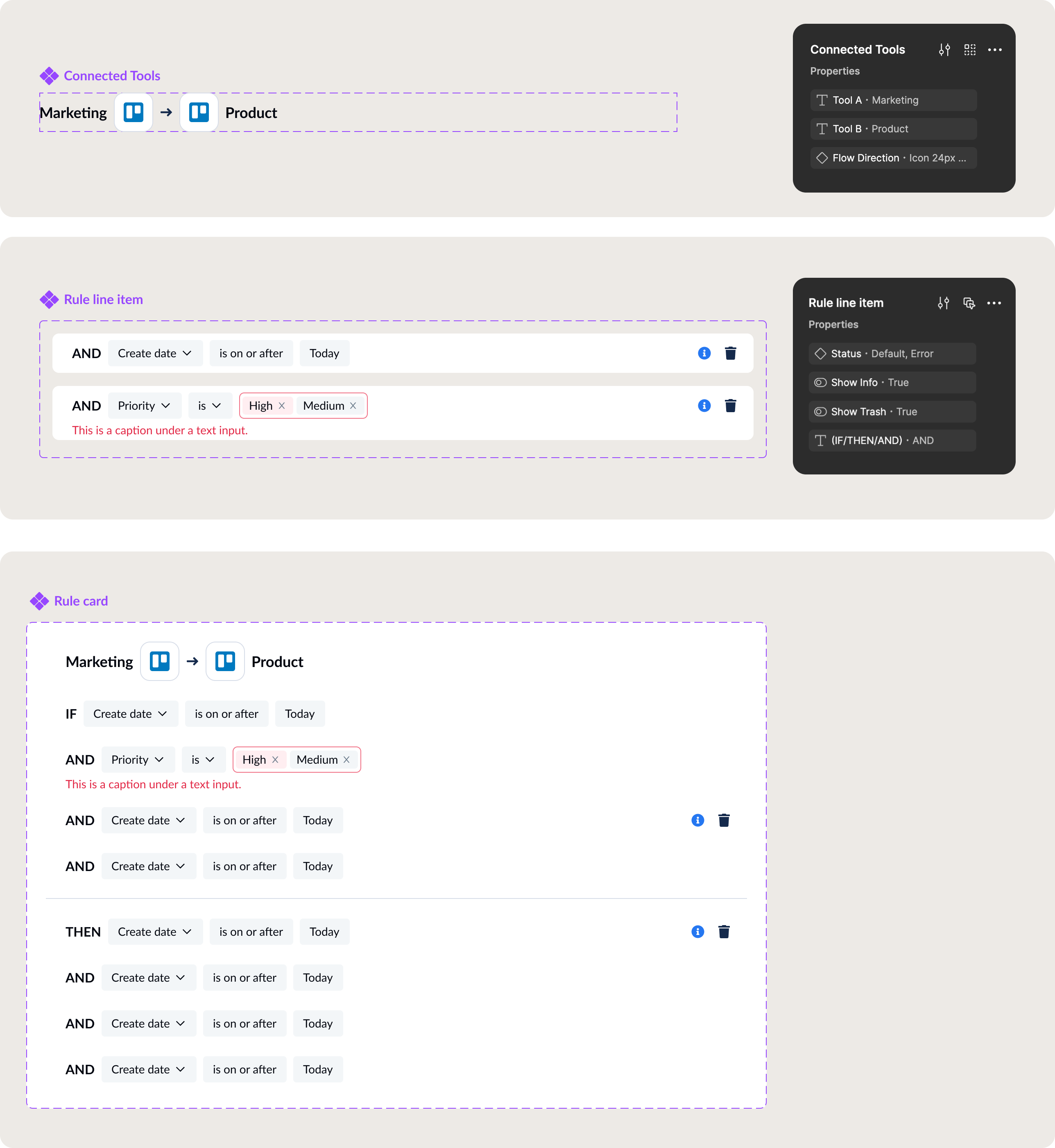
4. Legacy Component Cleanup
Objective
Remove all legacy components from both the codebase and Figma.
Success Criteria
→ The application runs smoothly post-cleanup, with no lingering references to legacy components
→ All Ant D components are fully integrated and functional within the app
→ Designers can’t retrieve legacy components in Figma through the search assets
Action Plan
Not started yet.
Conclusion And Main Challenges
Migration Length and Tracking
Lack of a Centralized Team
Complexity of Components
Impact on Design and Development
morgane.davy@gmail.com | LinkedIn
Elevating Unito's Design System to Global Standards

Unito is a powerful workflow solution that links users’ favorite work apps and tools. What sets Unito apart is its unique blend of user-friendly design, deep integration capabilities, and two-way synchronization.
My Role
Product design, Design ops
Team
Nilovna Bascunan-Vasquez, Senior Developer Manager
With Unito
Timeline
Apr – Jul 2024
Backstory: Mimic, A Design System in the Making
Context And Timeline
In the spring of 2020, following Unito’s first funding round, the product team embarked on a major UX/UI revamp, starting with the core user journey—the flow builder. This key feature, a five-step wizard allowing users to create connections between tools, was central to the product’s value.
Alongside UX research and prototyping, the team also began considering broader strategic questions:
→ How do we plan for scalability?
→ How can we improve our speed and efficiency?
→ How do we streamline processes with a growing team?
→ How do we ensure design consistency across the app?
It became clear that implementing a design system would be crucial in addressing these challenges.
We decided to start small, focusing on the immediate needs of the squads rather than building or acquiring a comprehensive system from the outset.
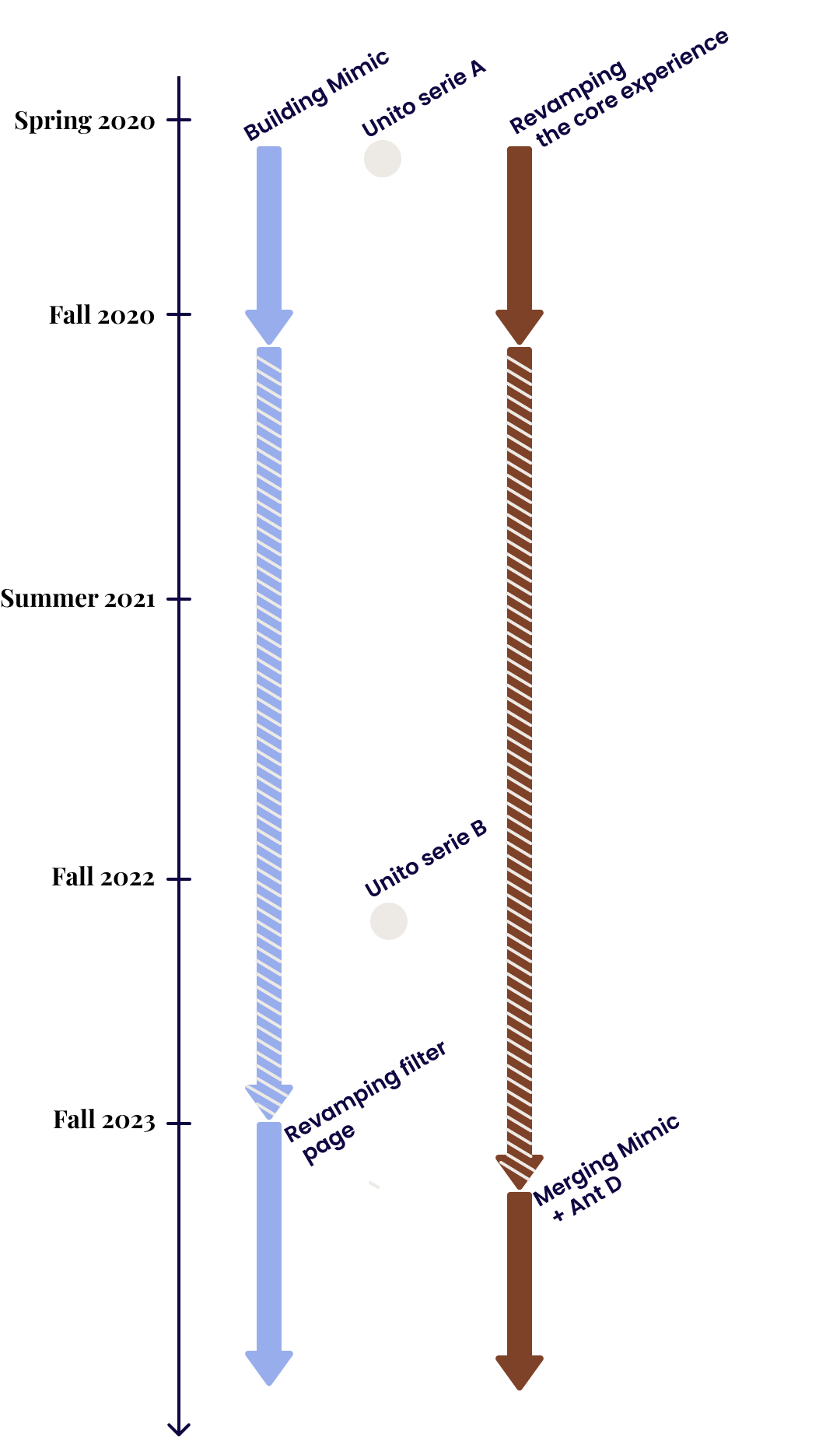
Why A Home-grown Design System
1. A limited visual surface to cover
Much of the app’s complexity is hidden from users, resulting in a relatively small number of pages and components needed for the initial version.
2. The vision of the team’s growth
We planned to establish a dedicated team to manage the design system, with ambitious goals for future expansion.
3. Maintain Unito's unique identity
Fast-Forward to Fall 2023: Reassessing the System
Reviewed Objectives
Three years after its initial implementation, the team had to reassess Mimic’s limitations and face a reality check. The maintainability and scalability of the library demanded too much effort, especially as the team needed to focus on other priorities within the company.
We decided to transition to an existing library, Ant D—one that was well-maintained, with more mature components, thoroughly tested, reliable, and stable. This decision also aimed to streamline and declutter the client-side codebase, improving maintainability, efficiency, and making future design, and development efforts easier.
Four Stages to Complete the Migration
1. Ant D Component Integration
2. Ant D Component Customization
3. Incremental Migration
4. Legacy Component Cleanup
1. Ant D Component Integration
Objective
Introduce all Ant D components into our environments (Figma + Storybook) without altering them, ensuring they are ready for use in subsequent design and development phases.
Success criteria
→ All Ant D components are accessible in Figma, under ‘Ant Design System for Figma 5.9’
→ Designers can find Ant D components from the ‘Assets search’
→ All Ant D components are accessible within our storybook
→ Developers can easily pull in Ant D components for experimental and future development use
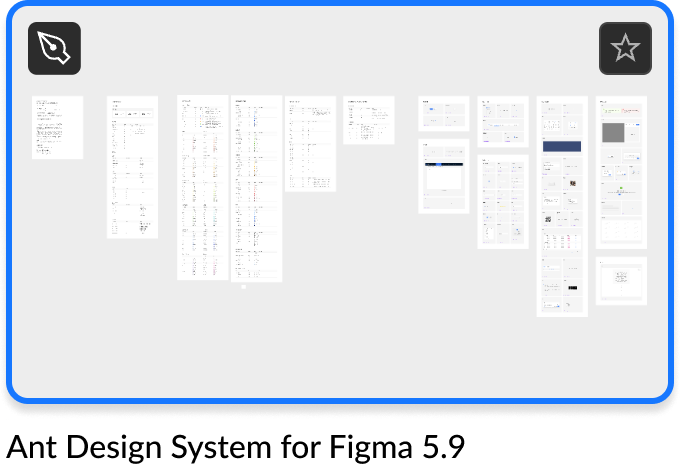
2. Ant D Component Customization
Objective
Modify Ant D components to meet our UI and UX requirements and align with our design guidelines.
Success criteria
→ Components remain functional and performant post-customization
→ There is a visible alignment between the customized components and our design guidelines
Action Plan
1️⃣ Build an inventory and progress tracker: Create a comprehensive inventory of all Ant D components and develop a progress tracker to monitor the migration. 🔗 MIMIC – AntD Migration Inventory And Progress Tracking
2️⃣ Collaborative customization sessions: Conduct 5 live sessions with Nilovna to review and customize the Ant D components according to Unito’s design guidelines.
3️⃣ Component customization in Figma: Customize all components into the design system file in Figma, including the following steps:
→ Add new Ant D components into the design system
→ Customize each component based on Unito’s specific design guidelines
→ Identify missing variants and design the necessary ones
→ Create and test new variants to ensure they align with Unito’s requirements
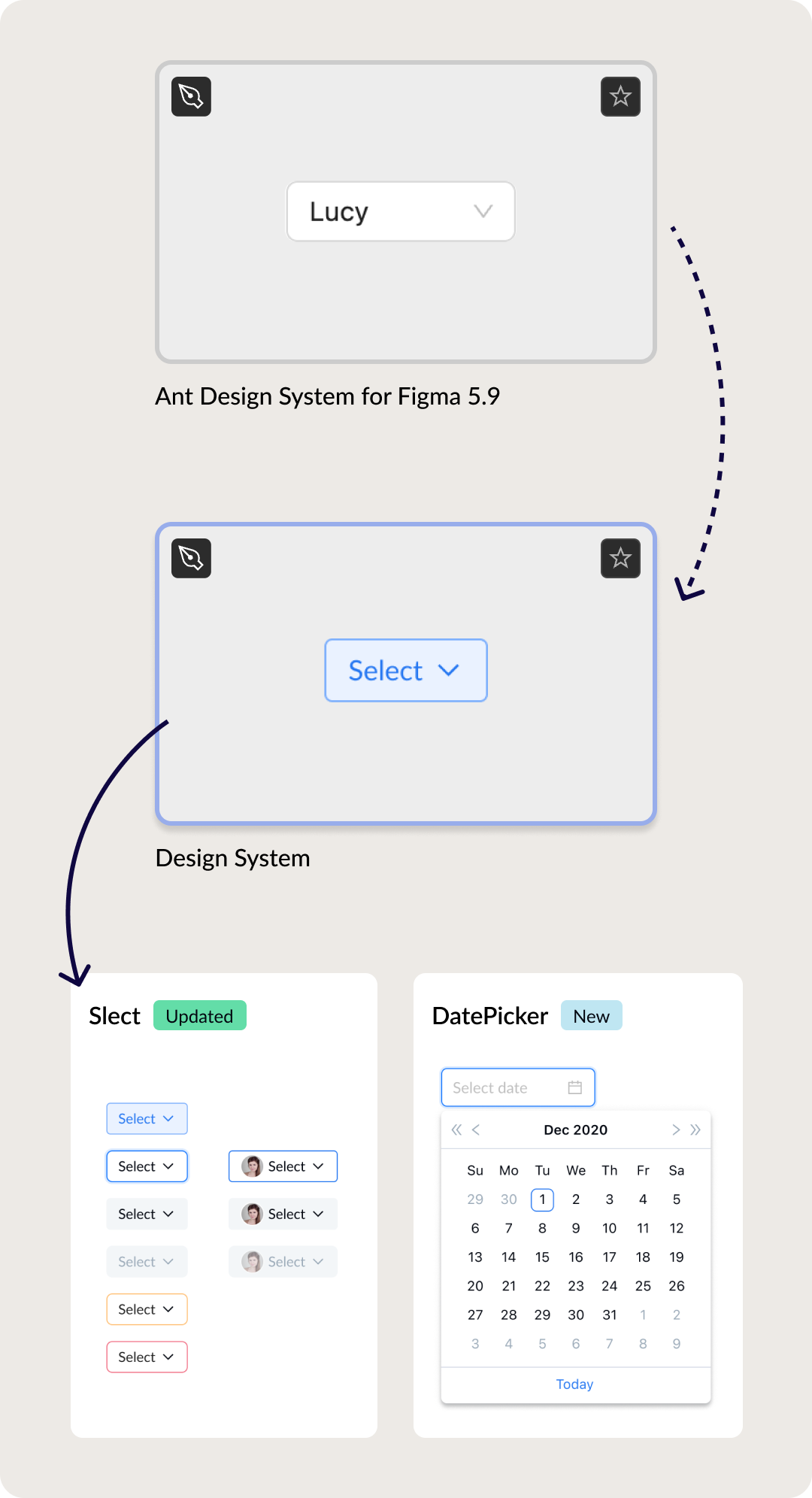
3. Incremental Migration
Objective
Systematically replace legacy components with the new Ant D-based components across the app.
Success Criteria
→ Each migrated component is fully functional and QA both in Storybook and Figma
→ No significant regressions are reported, ensuring the user experience is maintained or improved
→ Documentation is updated to reflect the migration changes for each component.
Action Plan
1️⃣ Prioritize Migration by Difficulty: Begin migrating components based on their complexity—start with simpler ones before tackling more complex elements. More details available in MIMIC – AntD Migration Inventory And Progress Tracking
2️⃣ Incremental Approach: Perform the migration gradually, ensuring it aligns with other ongoing initiatives to avoid disruptions.
3️⃣ Figma Integration:
→ Use customized Ant D components in new design projects. This will help test and refine the components in a real-world context.
→ Review the more complex components (molecules) that will serve as a reference for live testing.
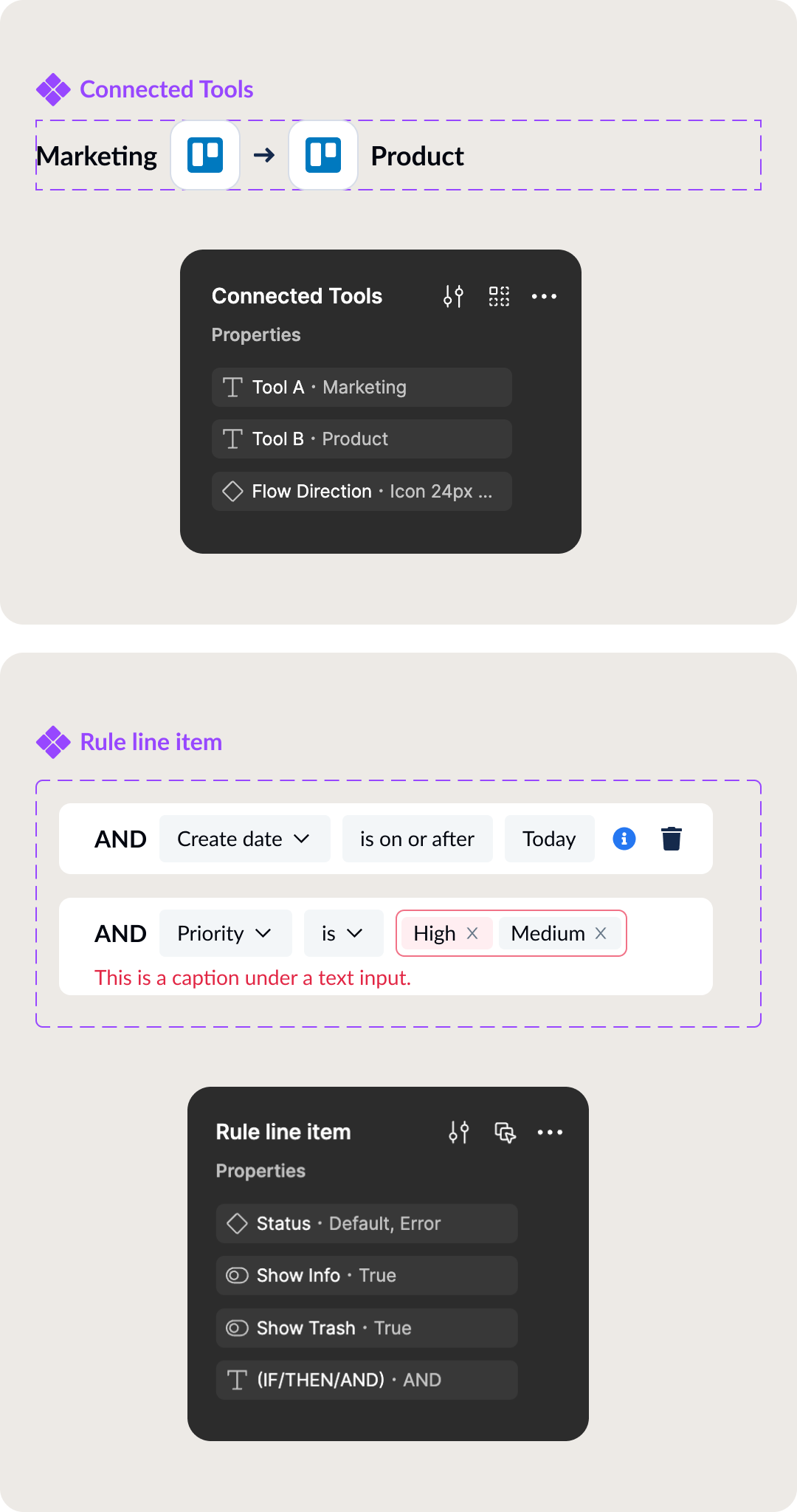
4. Legacy Component Cleanup
Objective
Remove all legacy components from both the codebase and Figma.
Success Criteria
→ The application runs smoothly post-cleanup, with no lingering references to legacy components
→ All Ant D components are fully integrated and functional within the app
→ Designers can’t retrieve legacy components in Figma through the search assets
Action Plan
Not started yet.
Conclusion And Main Challenges
Migration Length and Tracking
Lack of a Centralized Team
Complexity of Components
Impact on Design and Development
morgane.davy@gmail.com . LinkedIn