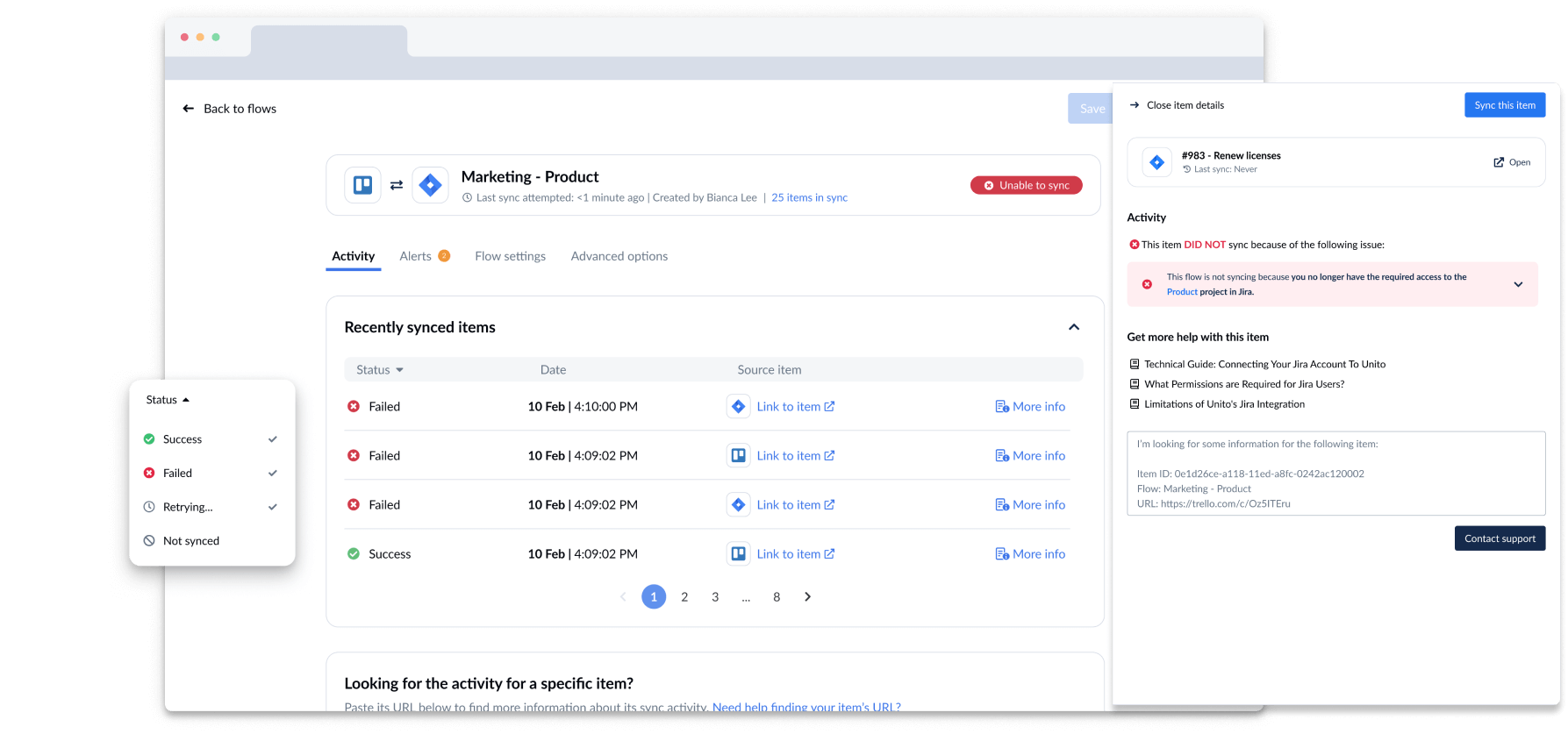Reinvent the Filtering Page
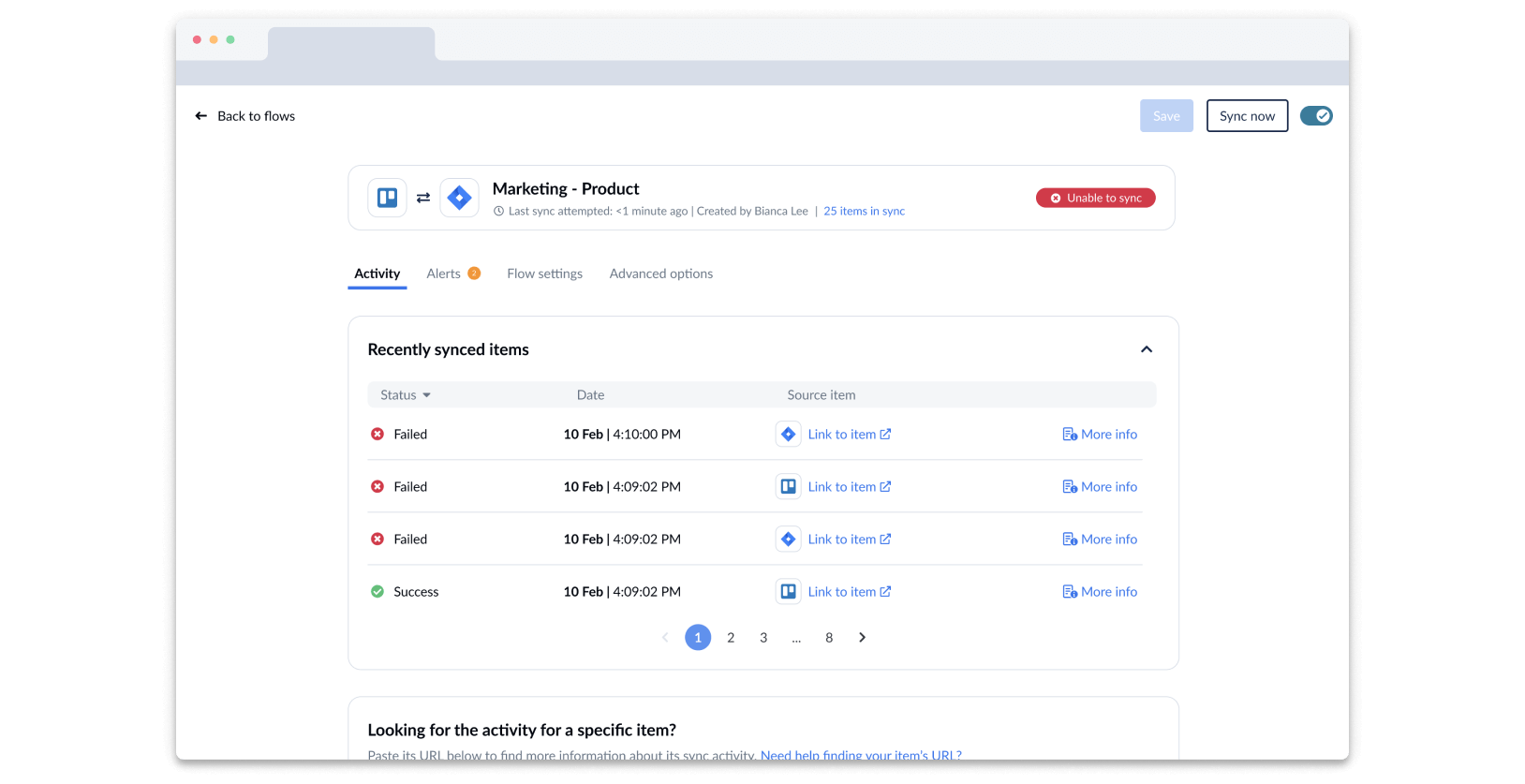
Unito is a powerful workflow solution that links users’ favorite work apps and tools. What sets Unito apart is its unique blend of user-friendly design, deep integration capabilities, and two-way synchronization.
My Role
User research, UX design, and Product Design
Team
Graham Mann, Product Manager
With Unito
Timeline
Aug 2024 – Dec 2024
The Flow Builder: Unito's Core Journey
Unito is a powerful workflow solution that links users’ favorite work apps and tools, syncing information bi-directionally. This concept is visually translated as the Flow Builder, the main interface for setting up and managing syncs.
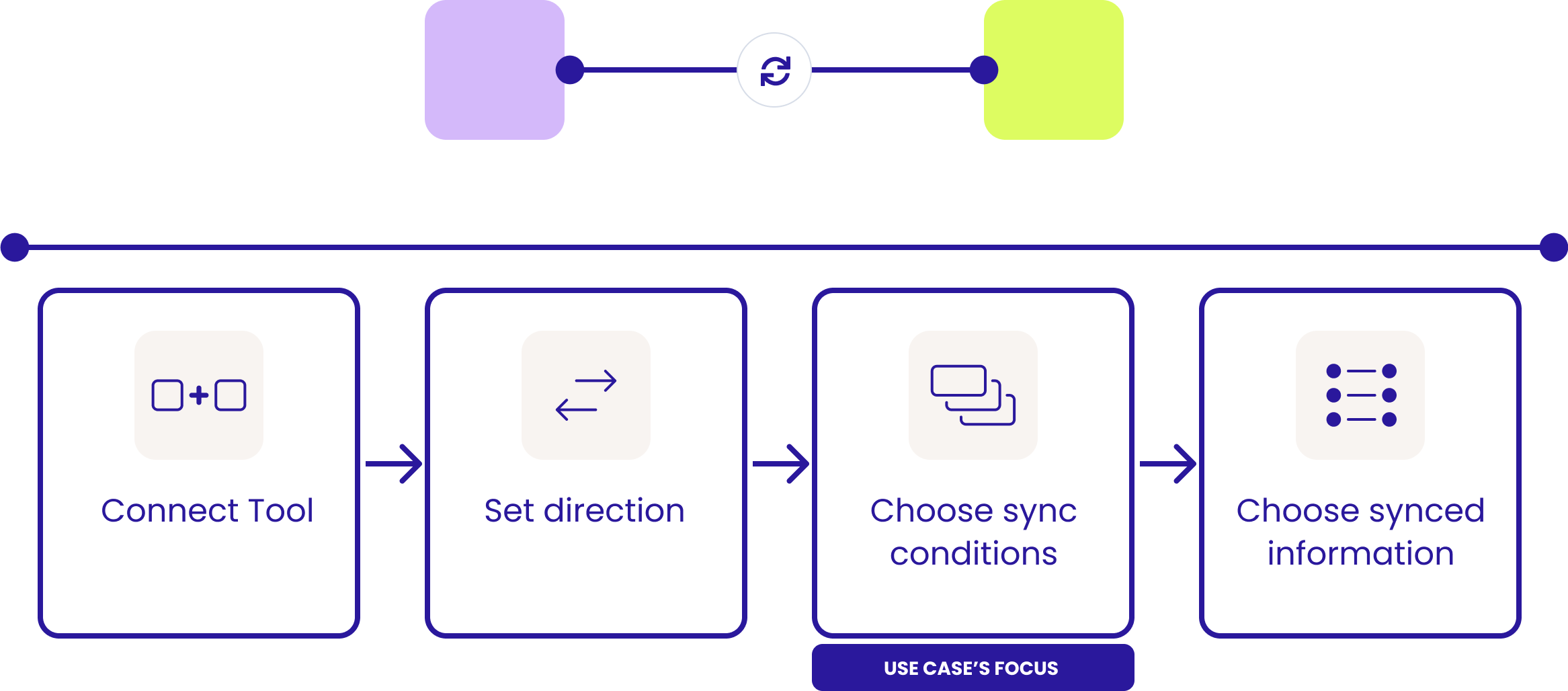
From Insight to Implementation: Our Approach
1. Understand The Needs (Jul 2025)
→ Identify gaps through quantitative, qualitative, and internal audits
→ Analyze how existing filtering options limit user workflows
2. Diverge and Explore
→ Revisit past explorations for learnings
→ Generate new ideas and concepts
→ Gather stakeholder feedback to align vision
3. Converge and Test
→ Refine solutions into a testable prototype
→ Run user tests to validate UX and tech feasibility
→ Align on a technical approach and iterate
4. Implement and Evaluate
→ Support development of v1
→ Conduct QA
→ Measure impact and prepare next iterations
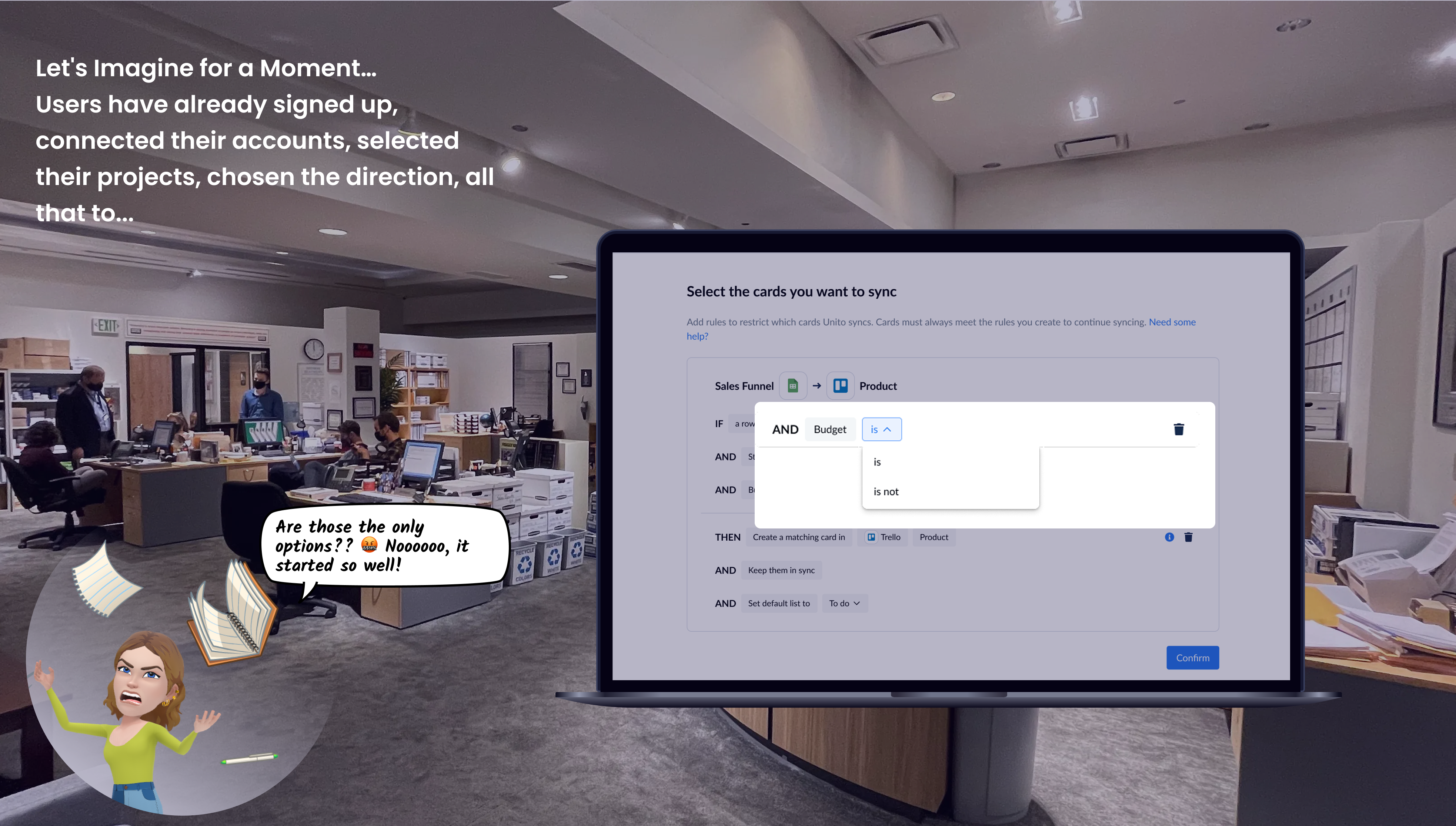
What Exactly Were We Looking At?
Limited Functionality
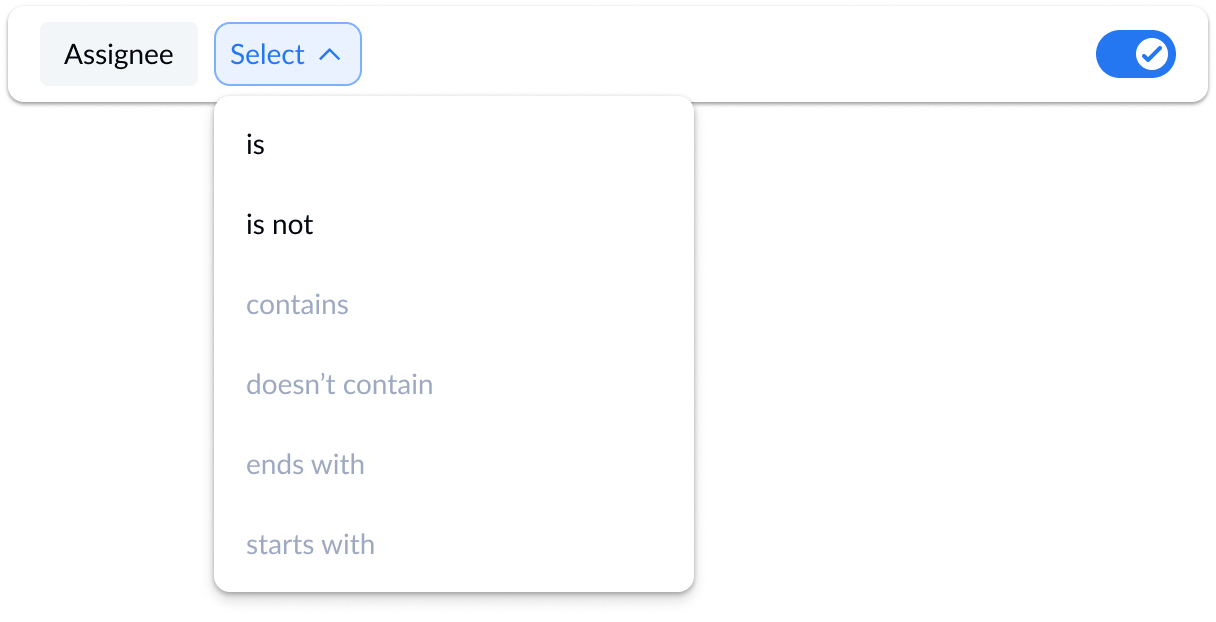
Lack of Clarity
No Predictability
Sources of information:
→ Pricing survey
→ Customer conversation analysis
→ Feedback loops with customer-facing teams
→ Previous research insights
The objective was clear: How can we unlock more use cases and improve usability to increase both activation and conversion rates?
More Operators = More Use Cases
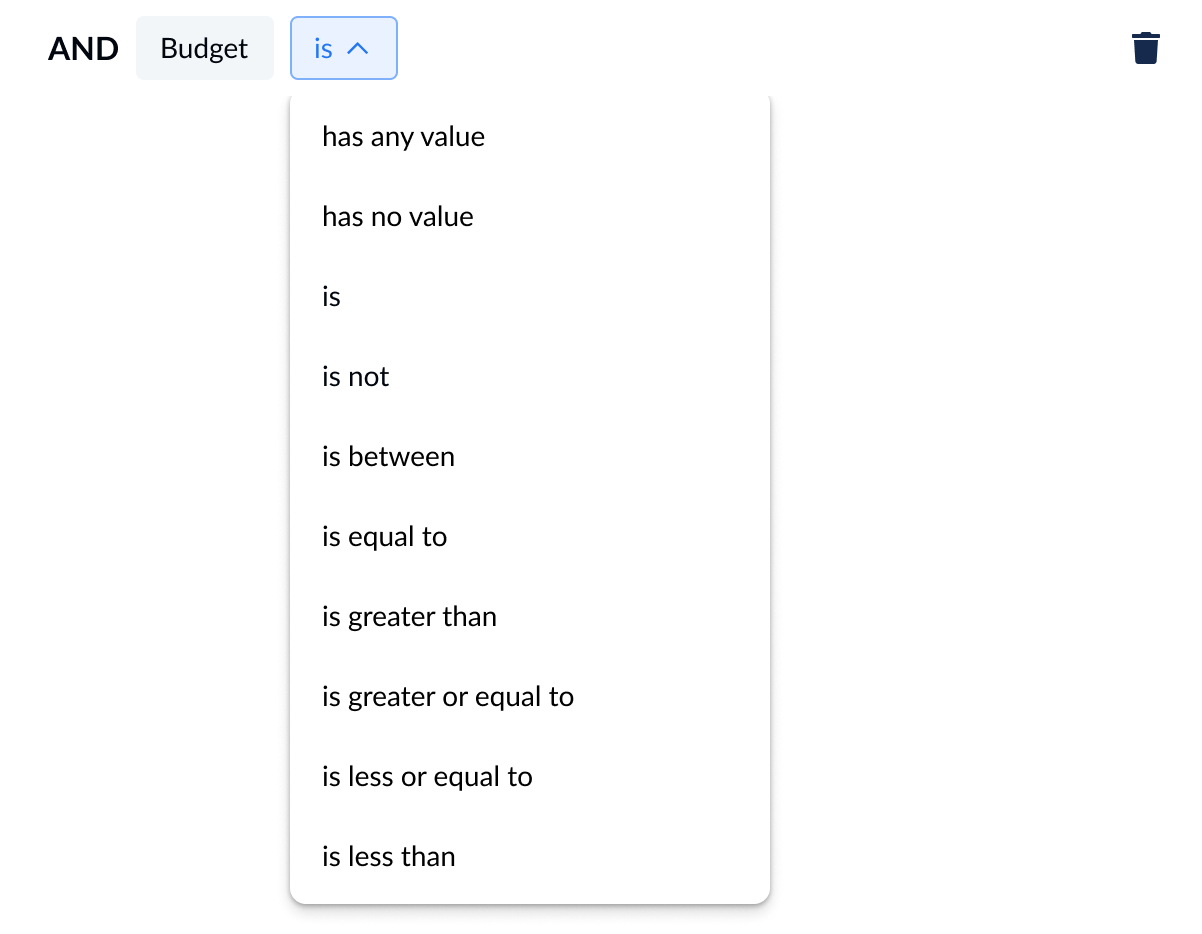
Methods
→ Functional Benchmark
→ Work session (PM + Design): List the required operators
→ Work session (PM + Design): Review customers’ scenarios to check that the cases would be covered
→ Weekly trifecta (PM + Dev + Design)
Deliverables
- Matrix: Operators available per data types (string, rich text, URL, enum, number, date)
- Matrix: IPS fields + visual components from the design systems
- Functional specification per field type
- Adapt the components in the design systems
More Operators = We Need to Review It All
Unito’s UI may appear simple, but beneath the surface, it operates like an iceberg—with most of the complexity hidden underneath. The intricacies of bidirectional synchronization lie at the heart of this system, making any design change a high-stakes challenge.
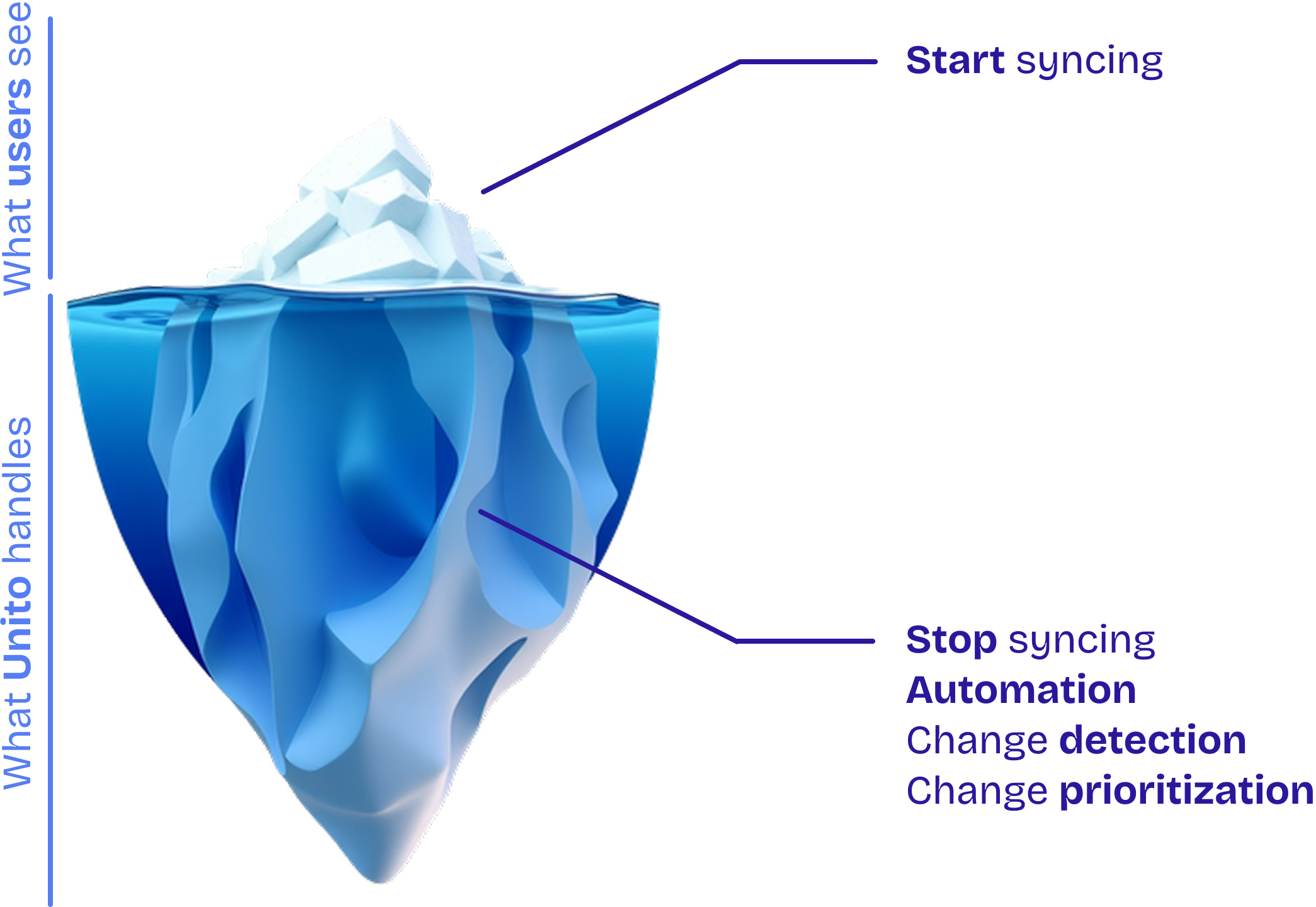
The Three Environments of Any Sync Operation
Because Unito is a third-party integration tool, every design problem must consider three distinct environments:
- The source environment (where data originates)
- The destination environment (where data is synced)
- Unito as the middleman (governing the sync behavior between them)
This results in three fundamental sync mechanisms that must be accounted for:
- Start Syncing (Filter In): What determines when an item enters synchronization?
- Automation: What conditions must remain true for an item to keep syncing?
- Stop Syncing (Filter Out): What conditions remove an item from synchronization?
Let’s look at how implementing new operators impacts those sync mechanisms?
Findings
Troubleshooting need
Syncing activity overview's limitations
Monitoring tools overlaps and inconsistencies
Better fit with users' mental models
Lack of predictability

Crafting Solutions: The Five Key Elements
1. Introduce item search by URL
2. Explicit 'Activity' entry in navigation
3. Implement a new status, 'retrying'
4. Clear explanations for syncing issues
5. Allow users to 'sync' one item at a time

Evaluating Impact and Iterating for Success
Before initiating the implementation, we conducted a series of user tests involving both internal and external users, enabling us to make necessary adjustments.
An impactful outcome from internal user tests, predominantly involving customer-facing teams, was their strong advocacy for the entire feature implementation, believing it would significantly ease their work. This expectation was met during implementation.
After a month of progressive roll-out to gauge the impact on a new cohort, which showed neutral effects on the conversion rate, we decided to extend the roll-out to all our customers.
In the 6-month evaluation
Effective utilization of designed solutions
Partial impact on the activation to conversion rate increase
Challenges in ticket impact measurement
Persistent resolution path finesse lack
Next Steps
Usage analysis for hypothesis formulation
Introduction of micro-surveys for targeted feedback
Keep feedback collection from customer-facing teams
User interviews for improvement insights
morgane.davy@gmail.com
Empower Users in Crafting Their Ideal Workflow
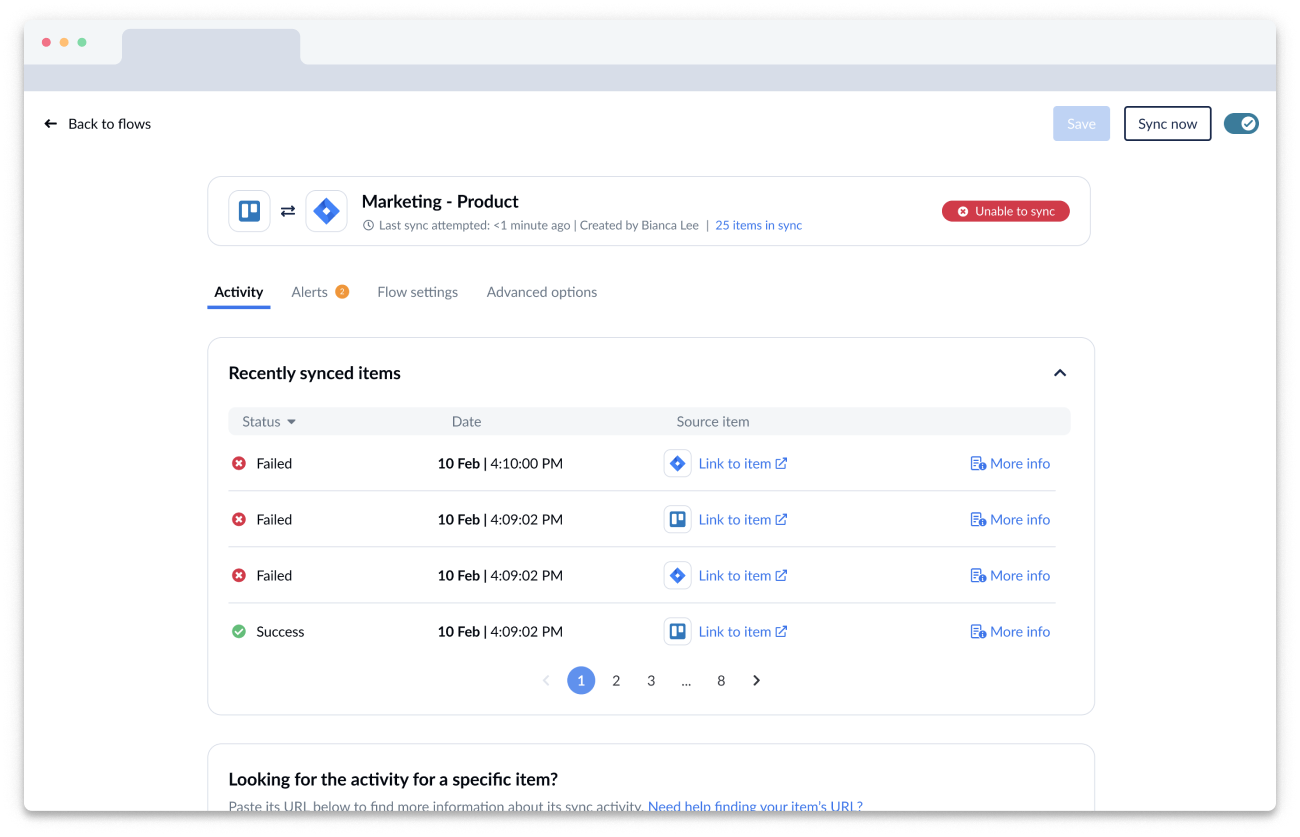
Unito is a powerful workflow solution that links users’ favorite work apps and tools. What sets Unito apart is its unique blend of user-friendly design, deep integration capabilities, and two-way synchronization.
My Role
User research, and UX design
Team
Andrew Cianci, UI/Product Designer
Graham Mann, Product Designer
With Unito
Timeline
Nov 2022 – Feb 2023
Observations and Problem Definition
Let’s begin by defining key terminology. Within the Unito app, a ‘flow’ refers to a connection between two tools, whereas a ‘workflow’ encompasses multiple interrelated flows.
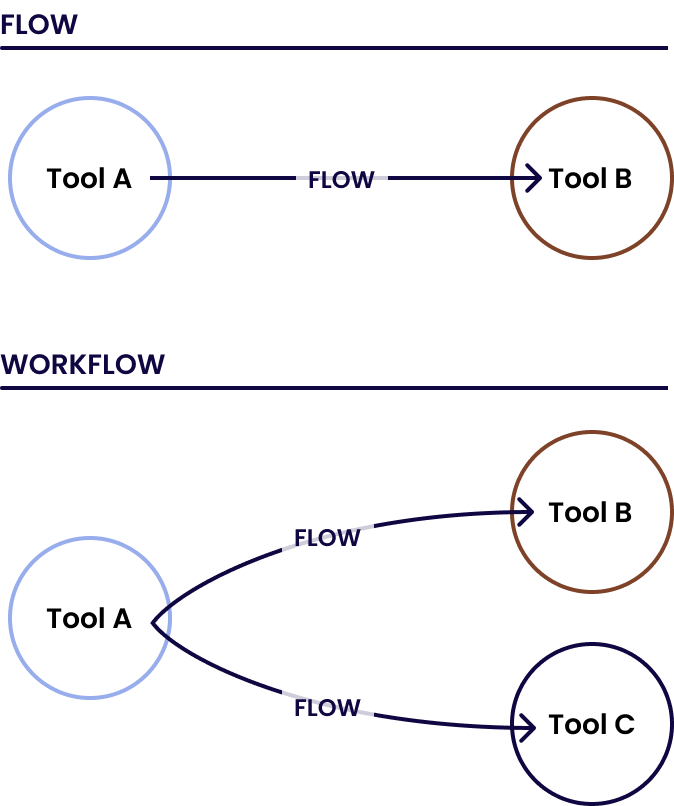
In the past, our product team prioritized a simple flow creation journey, inadvertently neglecting post-creation stages: monitoring and troubleshooting.
Recognizing the need for balance and the analysis of existing data revealed a gap in features for tech-savvy and power users. They crave a clear syncing activity overview for effective troubleshooting and monitoring.
Our challenge: Enhance current features to empower users in monitoring and troubleshooting, aiming to reduce support ticket influx.
Focus on Research Methodologies
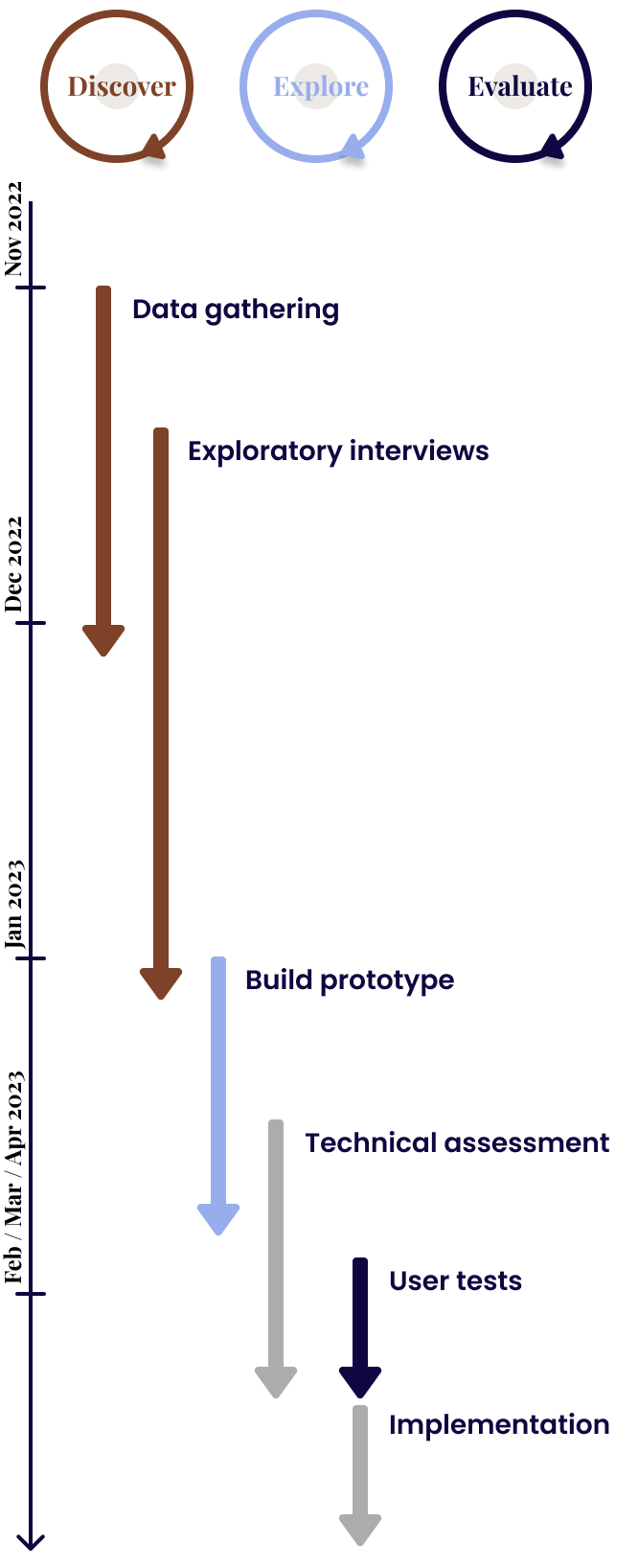
Gathering Data
Sources
→ Data analytics
→ Survey results (Most recent activity table)
→ Insights from previous research
→ User recordings
→ Feedback from customer support and sales teams
→ Chat analysis from Hubspot
→ 12 user interviews
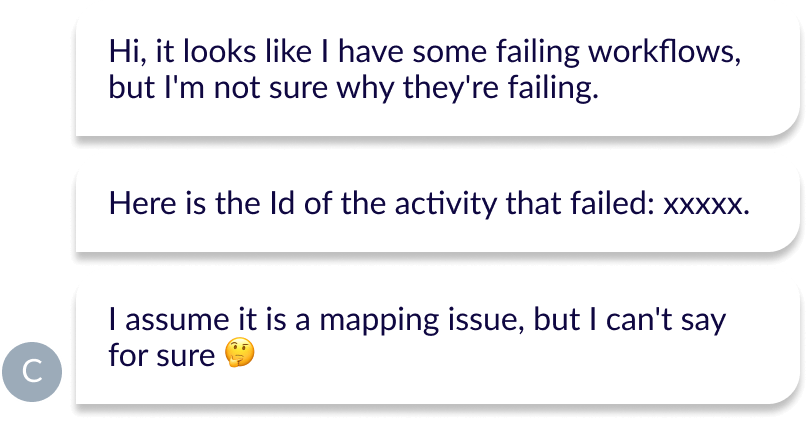
Findings
Troubleshooting Need
Syncing activity overview's limitations
Monitoring tools overlaps and inconsistencies
Better fit with users' mental models
Lack of predictability
Crafting Solutions: The Five Key Elements
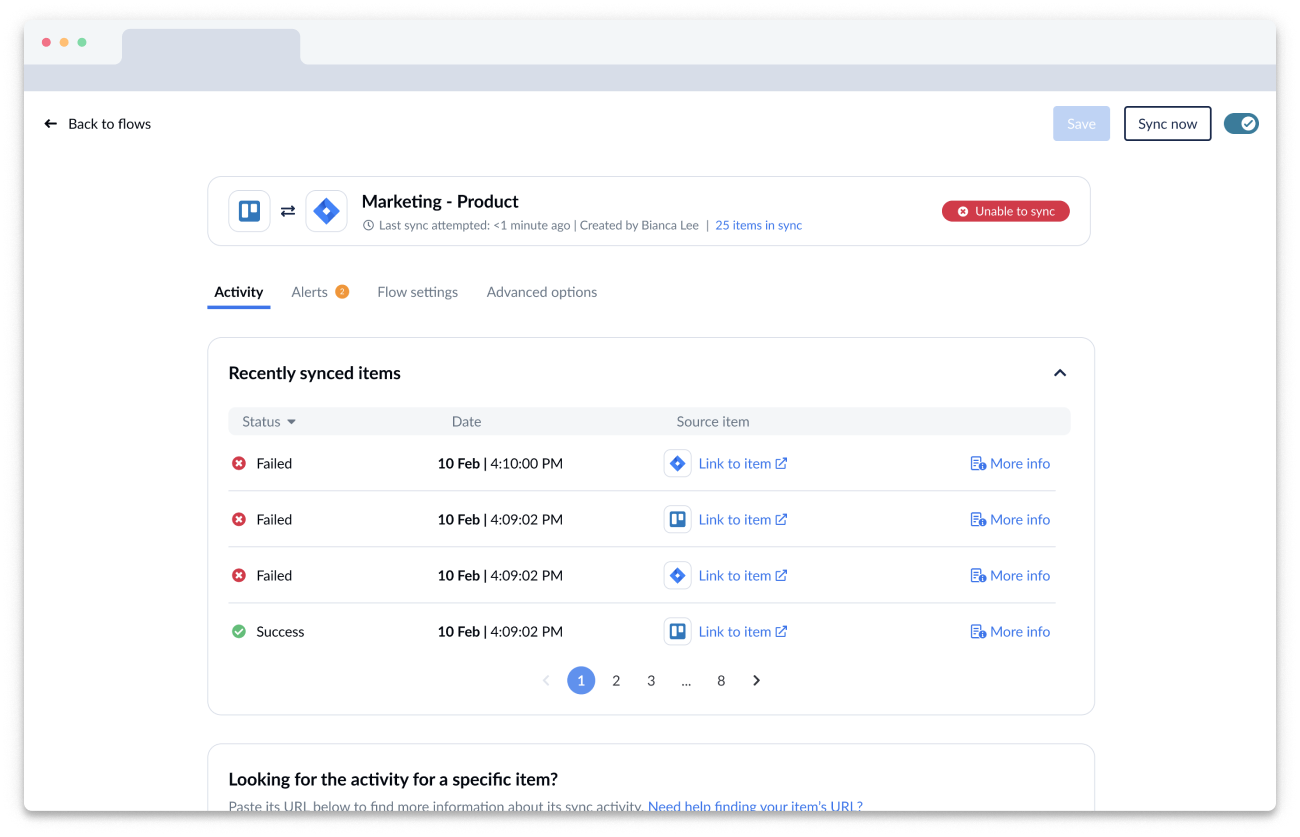
*this prototype has been implemented for a desktop experience
1. Introduce item search by URL
Aligning with users’ mental models for starting investigations more efficiently.
2. Explicit 'Activity' entry in navigation
Signaling users where to find monitoring and troubleshooting elements distinctly, avoiding mix-ups with settings related to the edit journey.
3. Implement a new status, 'retrying'
Enhancing predictability in syncing behavior by acknowledging Unito’s multiple attempts before classifying a change as a failure.
4. Clear explanations for syncing issues
For every change Unito cannot sync, providing users with transparent reasons and potential resolution points.
5. Allow users to 'sync' one item at a time
Offering a significant time-saving feature. Previously, users could only trigger a full resync, a potentially time-consuming process depending on project sizes. The ability to only sync 1 item is a valuable time-efficient option for users.
Evaluating Impact and Iterating for Success
Before initiating the implementation, we conducted a series of user tests involving both internal and external users, enabling us to make necessary adjustments.
An impactful outcome from internal user tests, predominantly involving customer-facing teams, was their strong advocacy for the entire feature implementation, believing it would significantly ease their work. This expectation was met during implementation.
After a month of progressive roll-out to gauge the impact on a new cohort, which showed neutral effects on the conversion rate, we decided to extend the roll-out to all our customers.
In the 6-month evaluation
Effective utilization of designed solutions
Partial impact on the activation to conversion rate increase
Challenges in ticket impact measurement
Persistent resolution path finesse lack
Next steps
Usage analysis for hypothesis formulation
Introduction of micro-surveys for targeted feedback
Continued feedback collection from customer-facing teams
User interviews for improvement insights
morgane.davy@gmail.com . LinkedIn