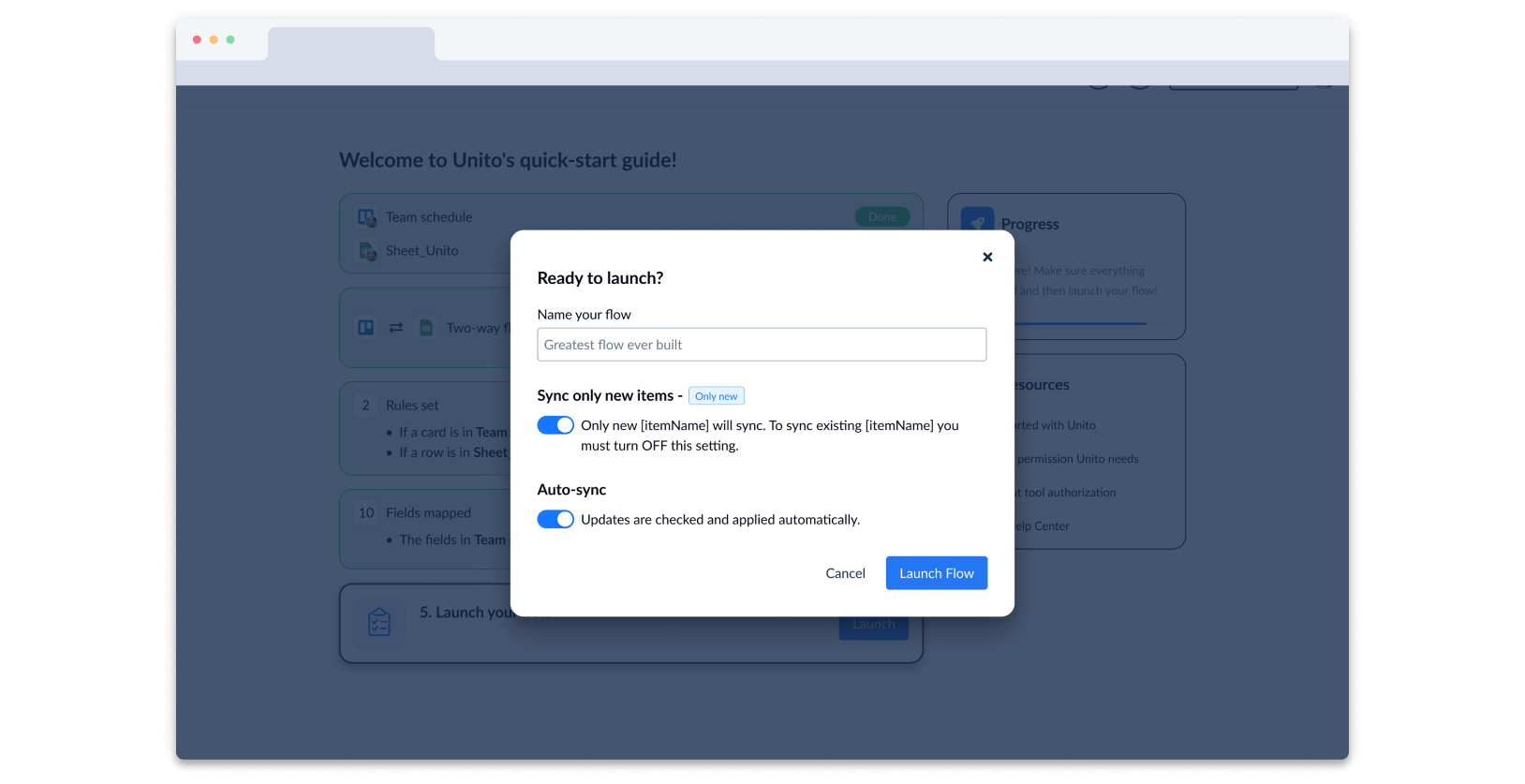Maximizing Unito's Activation Rate
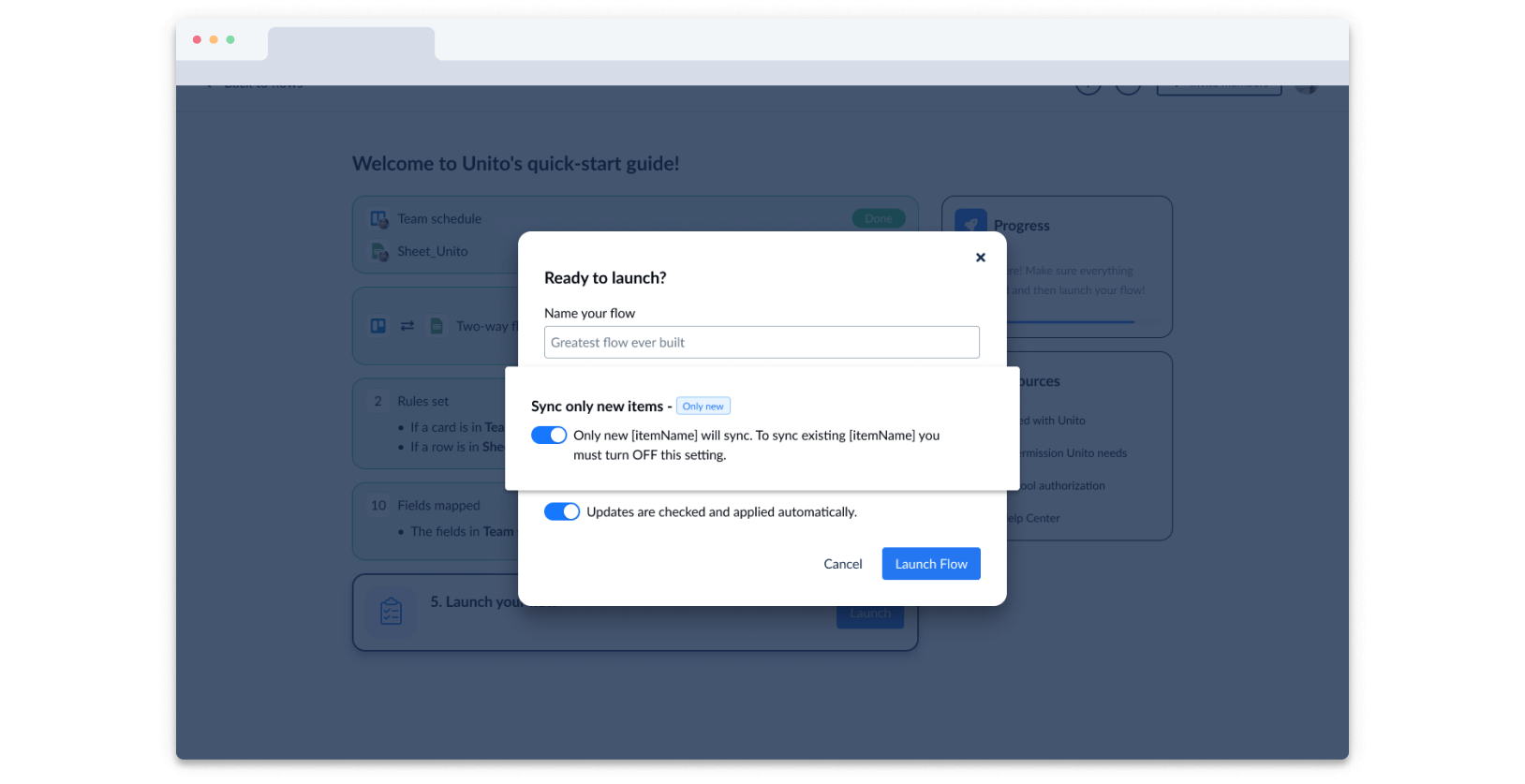
Unito is a powerful workflow solution that links users’ favorite work apps and tools. What sets Unito apart is its unique blend of user-friendly design, deep integration capabilities, and two-way synchronization.
My Role
UX design, Product design
Team
Alejandro Marin, Head of design
Graham Mann, Product Manager
With Unito
Timeline
Feb 2024
Observations
First, let’s establish the concept of « activation » within the Unito framework. Activation occurs when a user creates a flow—a connection between two tools or apps with specific settings—and data syncs (eg. tasks between project management tools, …).
Our quantitative analysis revealed a significant challenge: approximately 25% of users who initiated a flow failed to activate. This poses a critical hurdle in their journey, preventing them from fully experiencing the core benefits of our product. It’s a gap where Unito falls short of delivering on its promises.
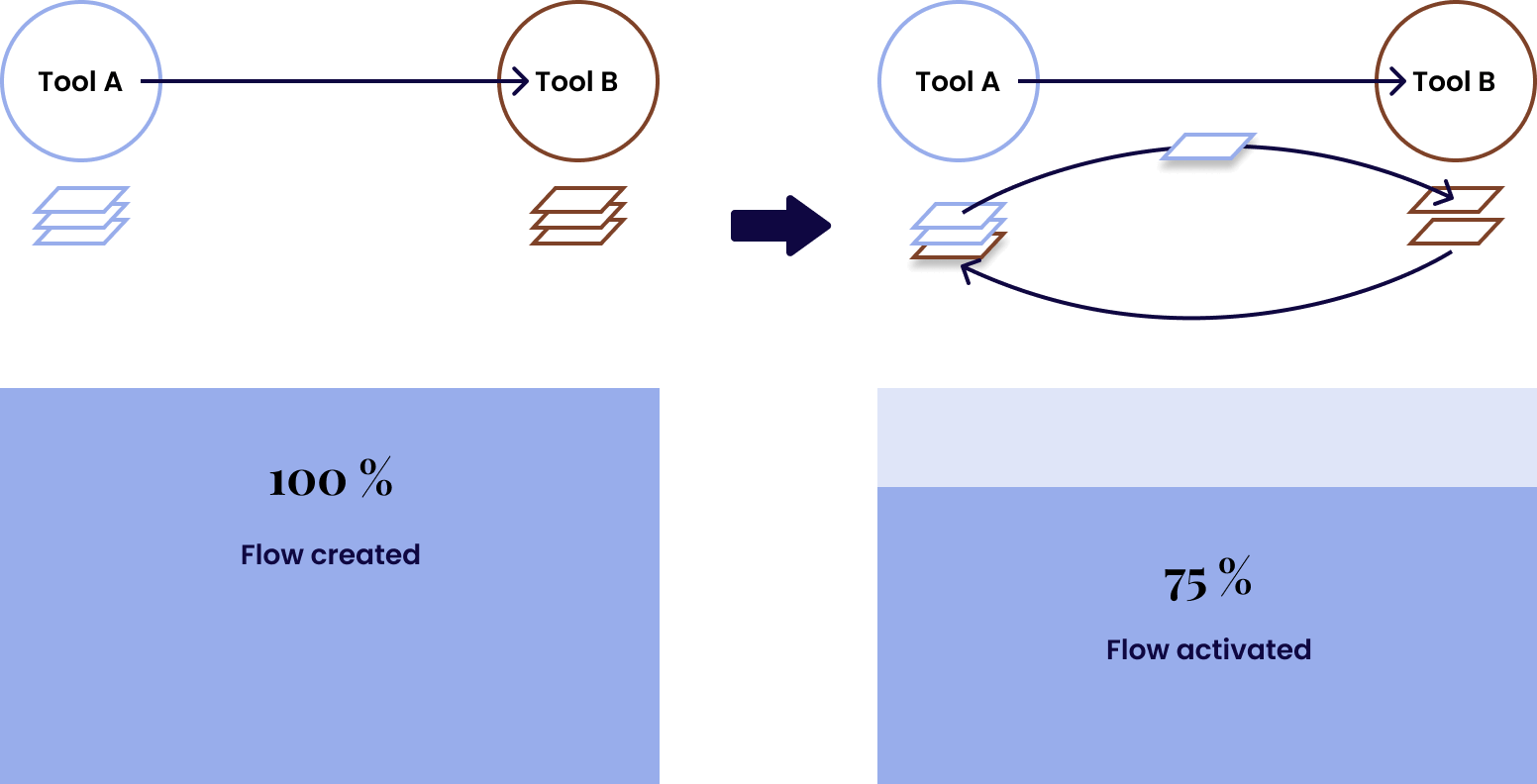
Gathering Data
Sources
→ Data Analytics
→ Insights from previous research
→ User recordings
→ Feedback from customer support and sales teams
Findings
'Sync only new' setting hinders syncing
Field mapping step poses challenges
Delving Into ‘Sync Only New’
The Back Story Behind 'Sync Only New
→ 2019
Pain Point: Users primarily tested Unito with live projects, resulting in unexpected behaviors as they searched for the right settings. Additionally, notifications disrupted the team’s workflow. This led us to wonder: How can we ensure users’ data remains safe while they configure their flow settings?
Exploration: We brainstormed several ideas, including a « safe mode » feature. Eventually, we settled on ‘sync only new,’ which keeps things simple by only affecting items created after setting up the flow.
→ 2020
Revamping the ‘Flow Builder’: Following Serie A, the product team invested considerable effort into modernizing the core journey of Unito. The flow builder is a five-step process that allows users to establish connections between their tools. As part of this revamp, the ‘sync only new’ feature was moved to the filters and rules page.
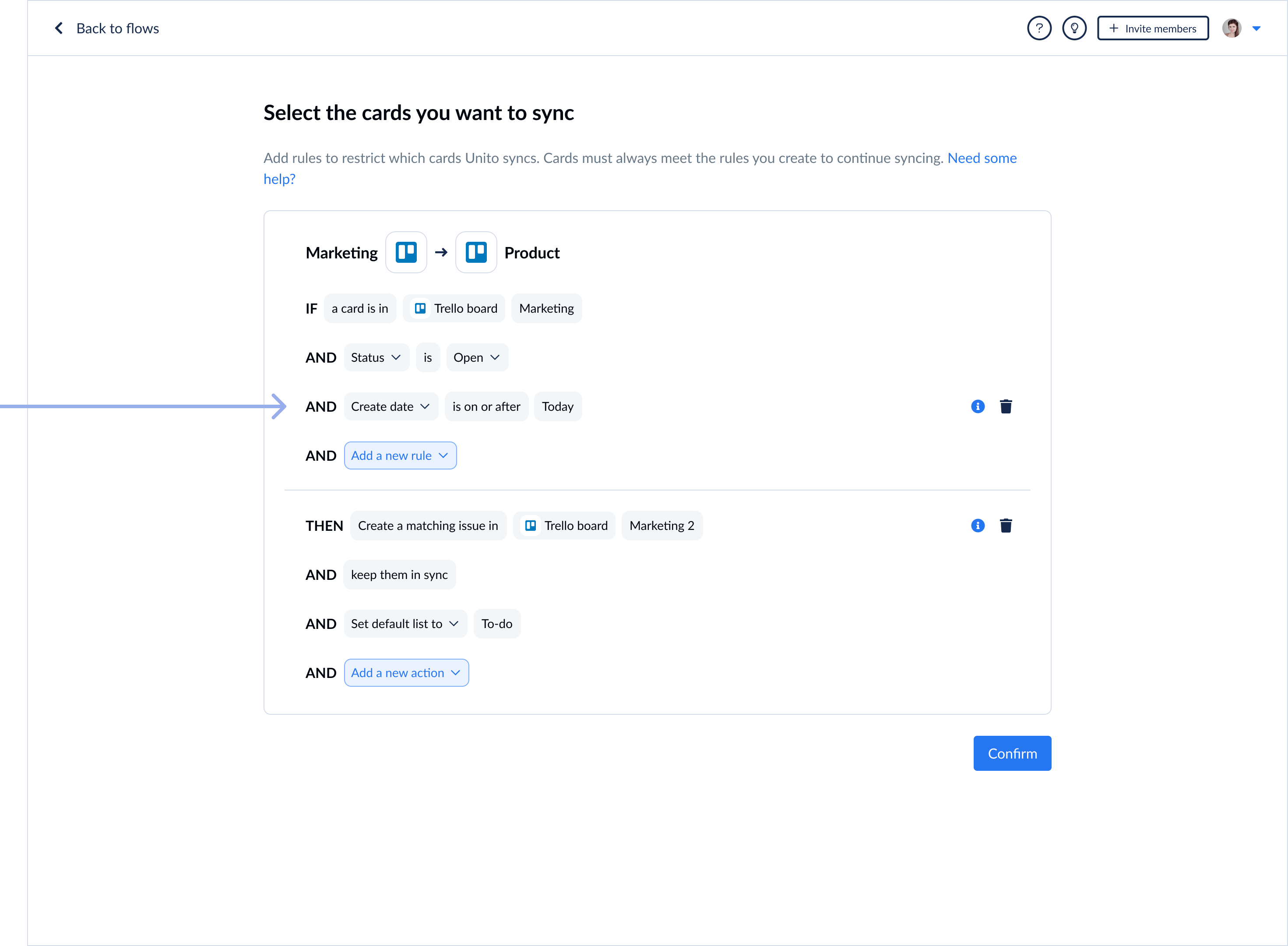
→ 2022
Reduction of Testing Challenges: Following Serie B, Unito expanded its portfolio to include a wider range of tools, particularly table tools, where testing with existing data posed fewer challenges compared to other tool categories. Additionally, new use cases emerged, focusing on import and export functionalities rather than traditional two-way syncing, further reducing testing challenges in these scenarios.
New pain point: During this period, relocating the ‘sync only new’ feature to the rules page significantly reduced its visibility. Consequently, many users were unaware that the setting was enabled, leading to confusion when nothing was syncing.
UX Audit
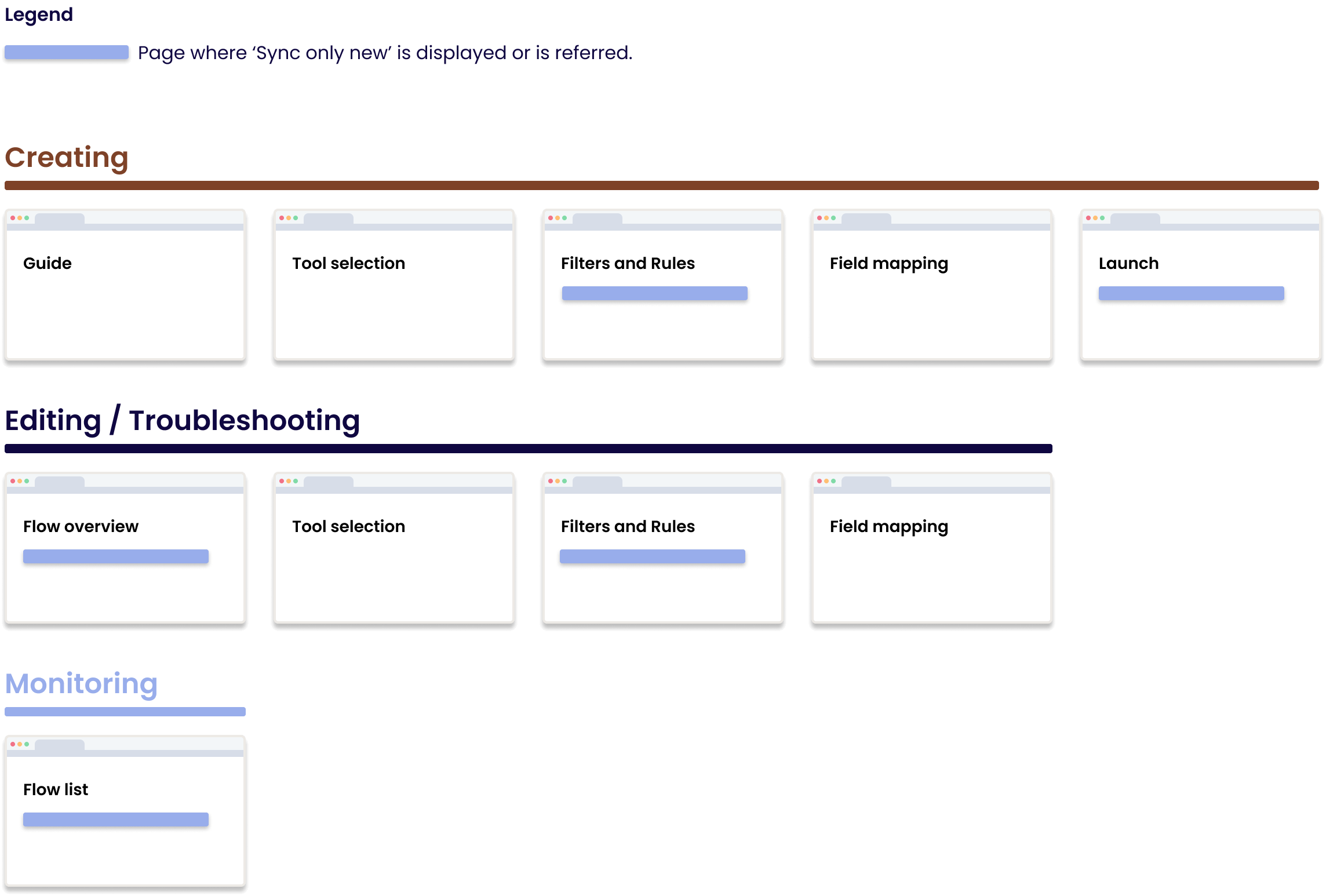
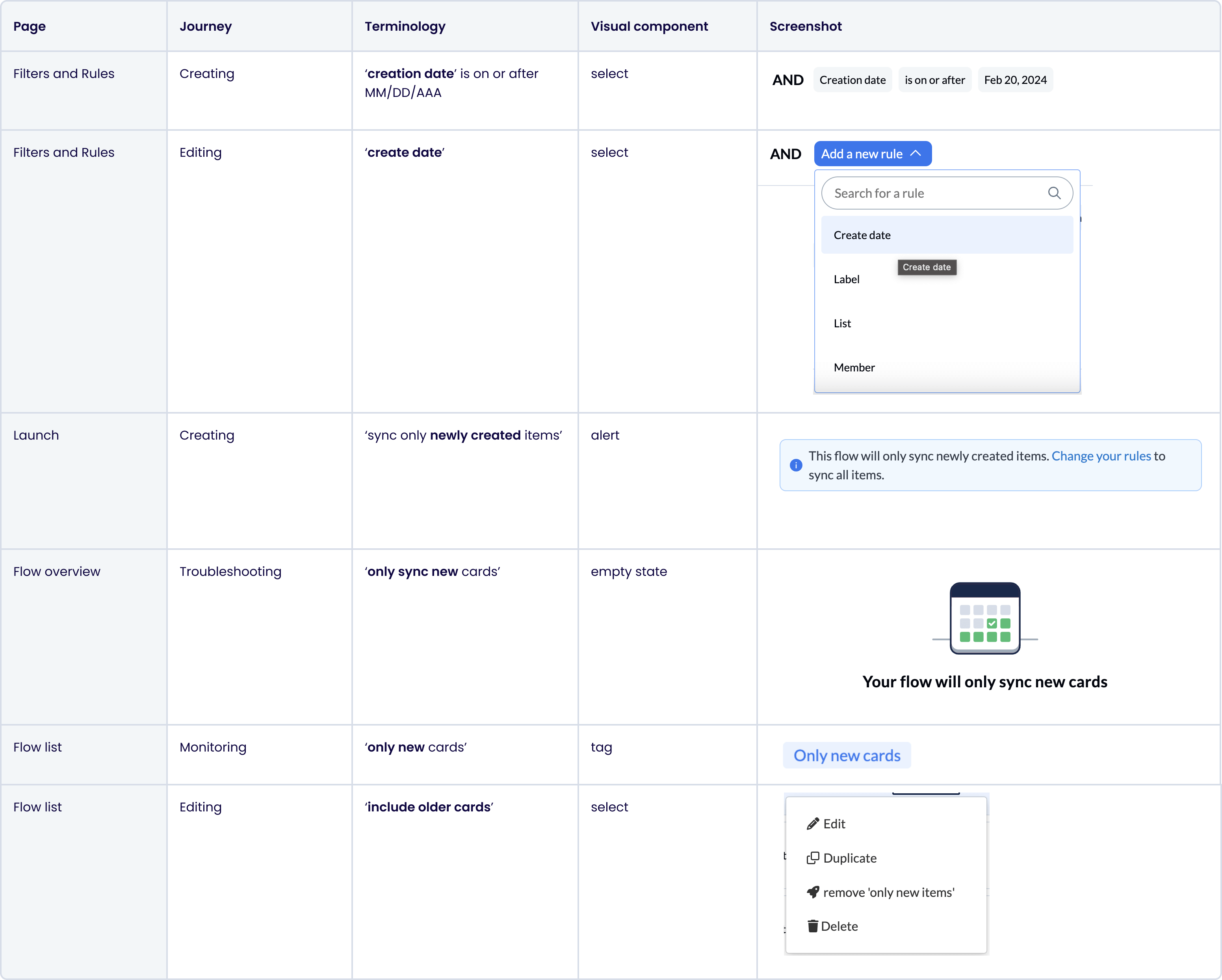
Resulting Problem Mapping
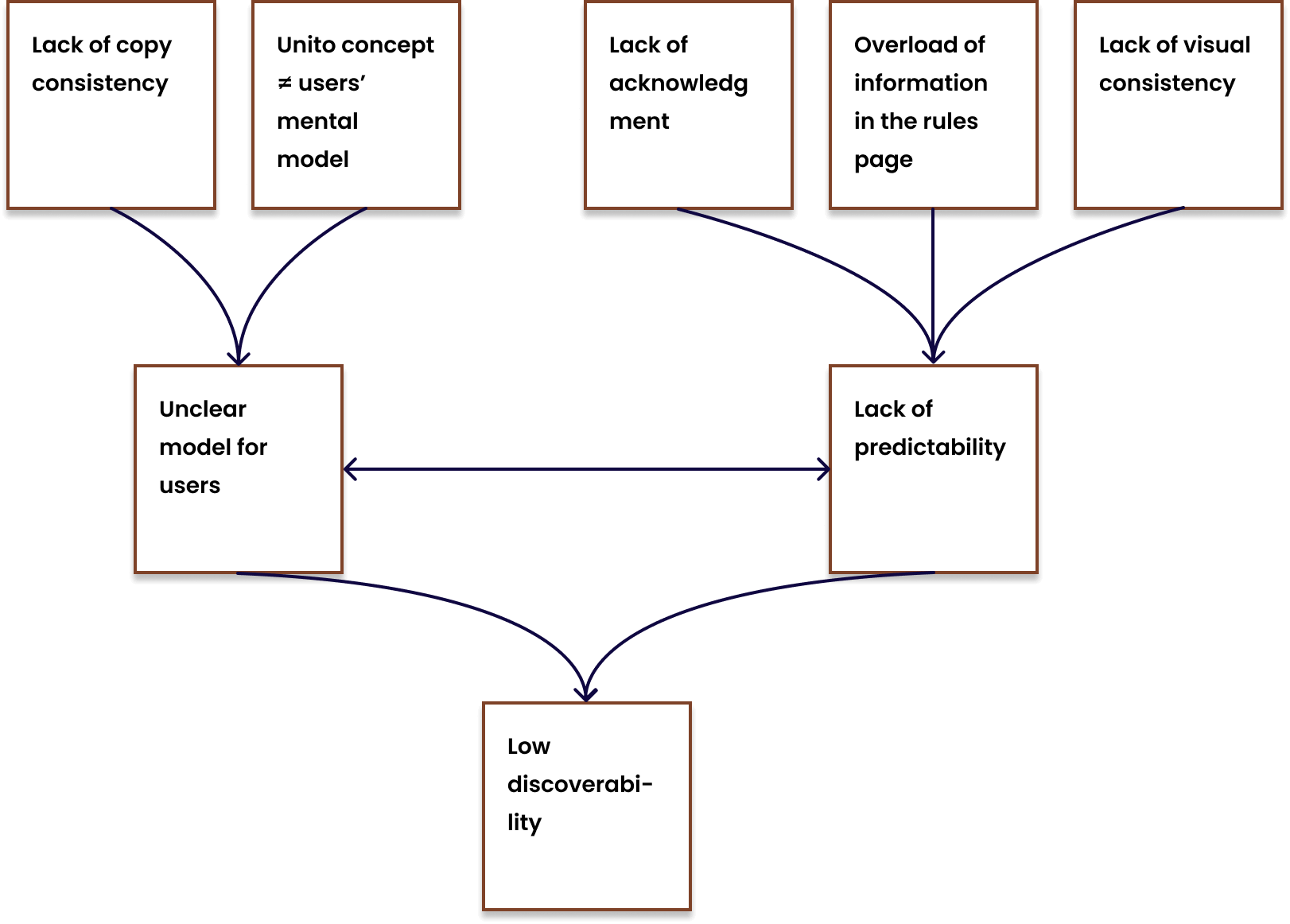
Drafting the Solution with an Incremental Approach
1. Improving visibility of 'Sync only new' in the journey
2. Harmonizing Terminology
3. Introducing a consistent visual syntax
Measured Impact (So Far)
Step 1: Disable 'Sync only new' by default improved activation by 7.4%
Step 2: Enhance visibility with banner on flow overview (in testing)
Step 3: Remove from Filters and Rules page
morgane.davy@gmail.com
Maximizing Unito's Activation Rate
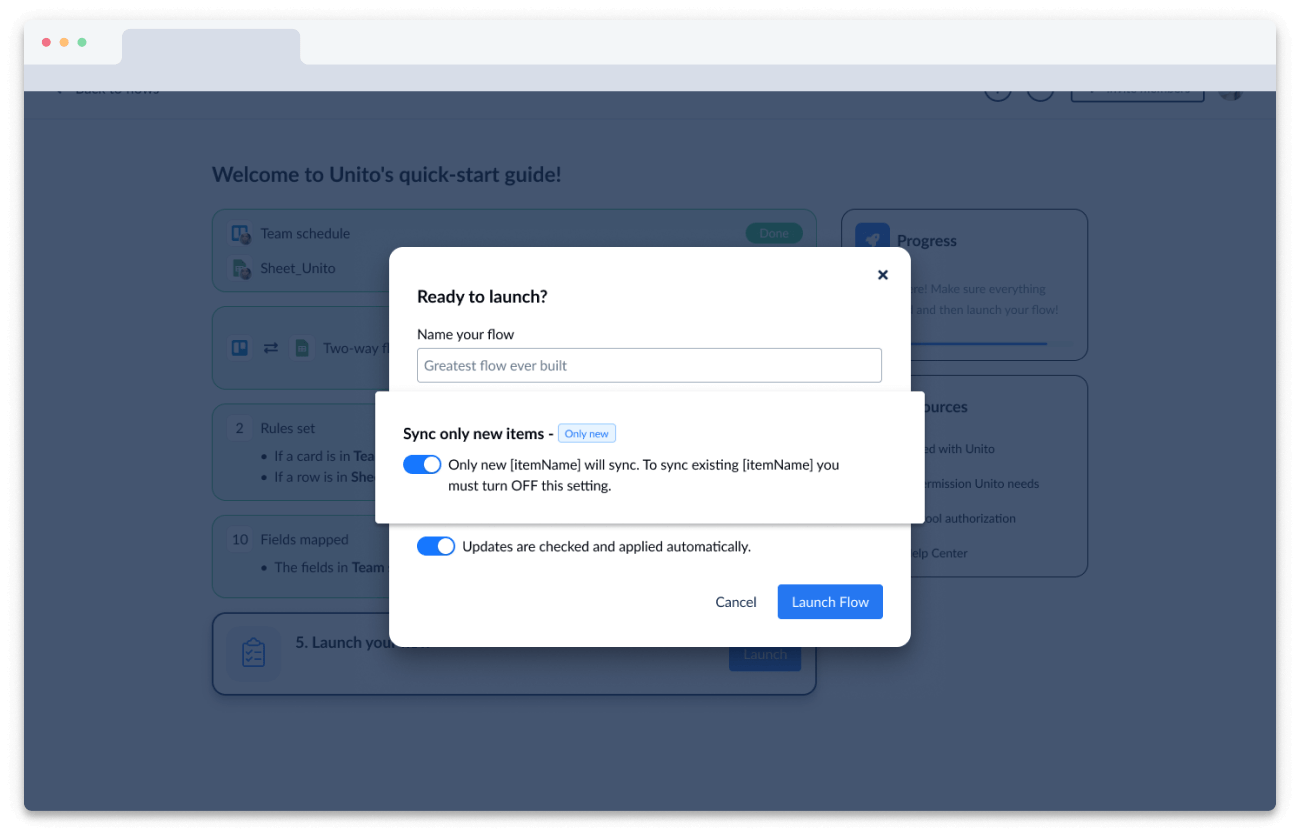
Unito is a powerful workflow solution that links users’ favorite work apps and tools. What sets Unito apart is its unique blend of user-friendly design, deep integration capabilities, and two-way synchronization.
My Role
UX design, Product design
Team
Alejandro Marin, Head of product design
Graham Mann, Product Designer
With Unito
Timeline
Feb 2024
Observations
First, let’s establish the concept of « activation » within the Unito framework. Activation occurs when a user creates a flow—a connection between two tools or apps with specific settings—and data syncs (eg. tasks between project management tools, …).
Our quantitative analysis revealed a significant challenge: approximately 25% of users who initiated a flow failed to activate. This poses a critical hurdle in their journey, preventing them from fully experiencing the core benefits of our product. It’s a gap where Unito falls short of delivering on its promises.
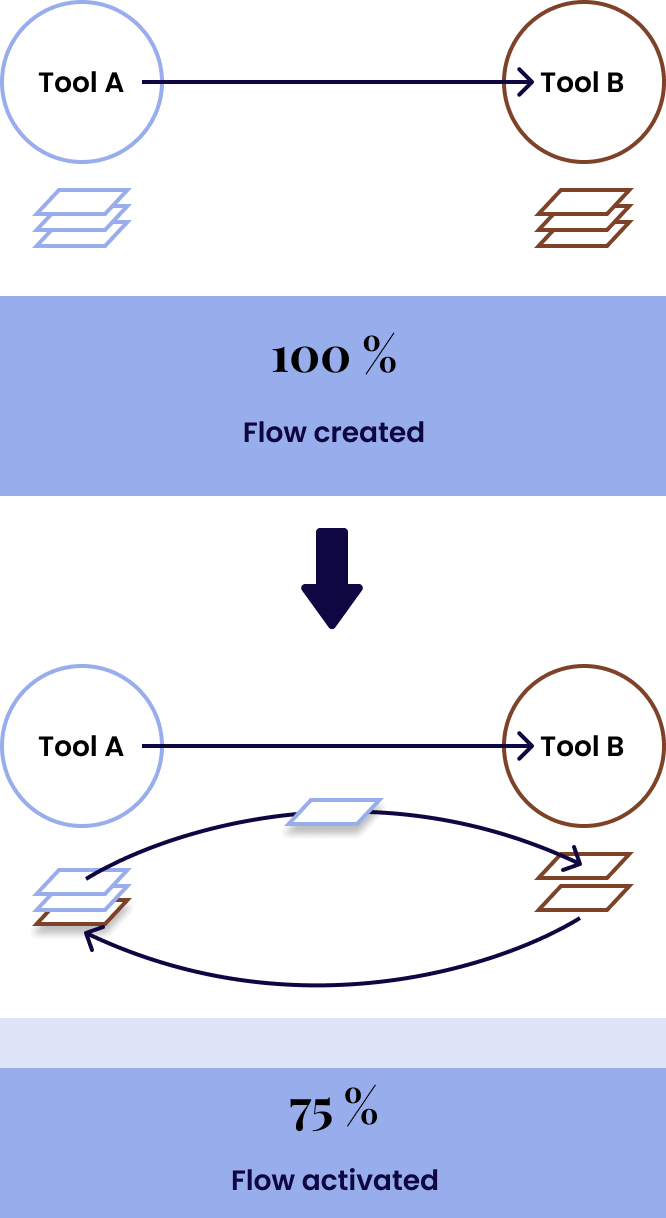
Then, the question became, what are the underlying issues users are encountering, and how can we bridge this gap effectively? To unravel these complexities, we initiated a problem-mapping exercise. However, lacking first-hand insights to thoroughly frame the problem, our immediate next step involved returning to comprehensive research.
Gathering Data
Sources
→ Data Analytics
→ Insights from previous research
→ User recordings
→ Feedback from customer support and sales teams
Findings
'Sync only new' setting hinders syncing
Field mapping step poses challenges
Delving Into ‘Sync Only New’
The back story behind ‘Sync only new’
→ 2019
Pain Point: Users primarily tested Unito with live projects, resulting in unexpected behaviors as they searched for the right settings. Additionally, notifications disrupted the team’s workflow. This led us to wonder: How can we ensure users’ data remains safe while they configure their flow settings?
Exploration: We brainstormed several ideas, including a « safe mode » feature. Eventually, we settled on ‘sync only new,’ which keeps things simple by only affecting items created after setting up the flow.
→ 2020
Revamping the ‘Flow Builder’: Following Serie A, the product team invested considerable effort into modernizing the core journey of Unito. The flow builder is a five-step process that allows users to establish connections between their tools. As part of this revamp, the ‘sync only new’ feature was moved to the filters and rules page.
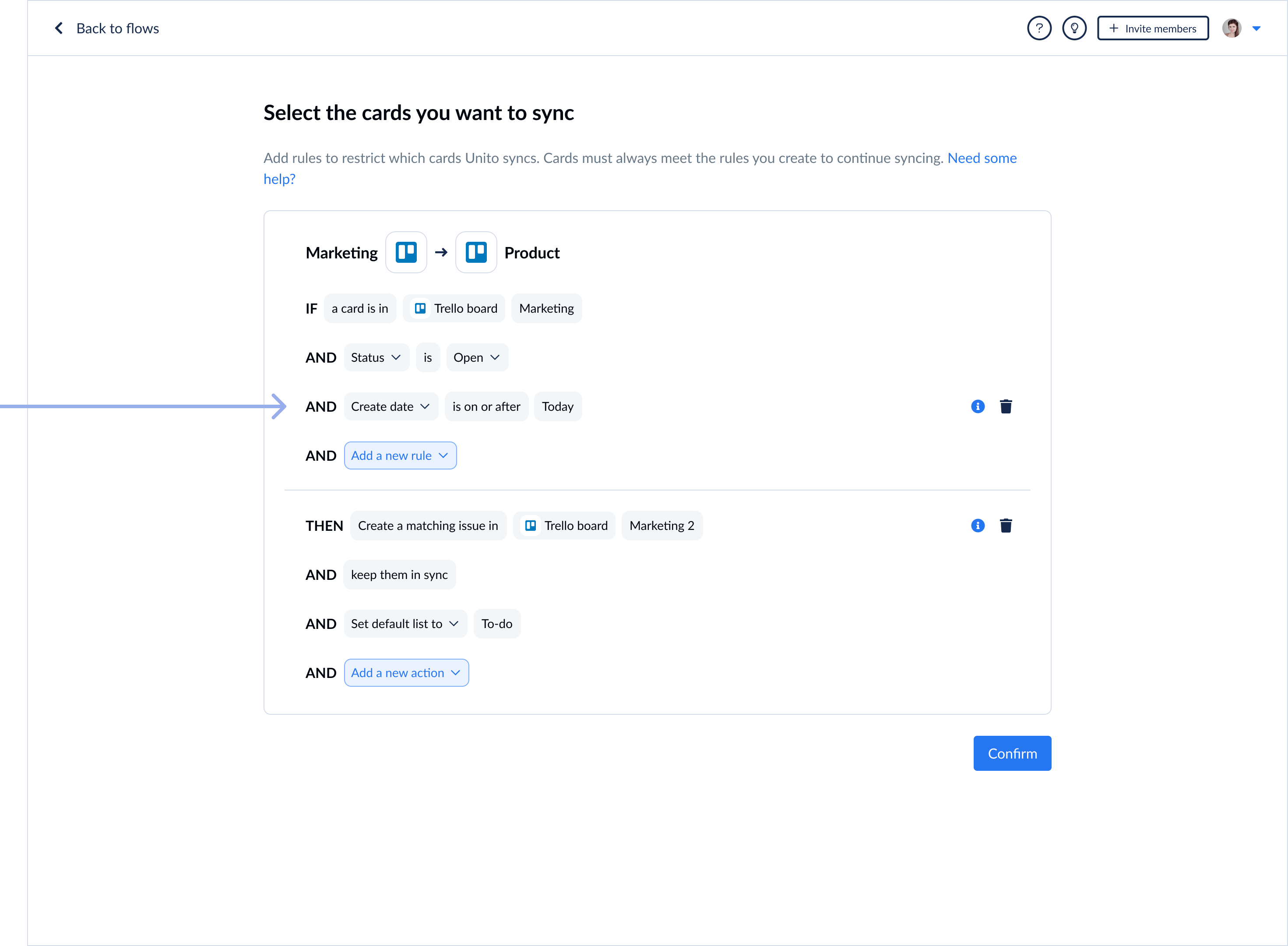
→ 2022
Reduction of Testing Challenges: Following Serie B, Unito expanded its portfolio to include a wider range of tools, particularly table tools, where testing with existing data posed fewer challenges compared to other tool categories. Additionally, new use cases emerged, focusing on import and export functionalities rather than traditional two-way syncing, further reducing testing challenges in these scenarios.
New pain point: During this period, relocating the ‘sync only new’ feature to the rules page significantly reduced its visibility. Consequently, many users were unaware that the setting was enabled, leading to confusion when nothing was syncing.
UX Audit
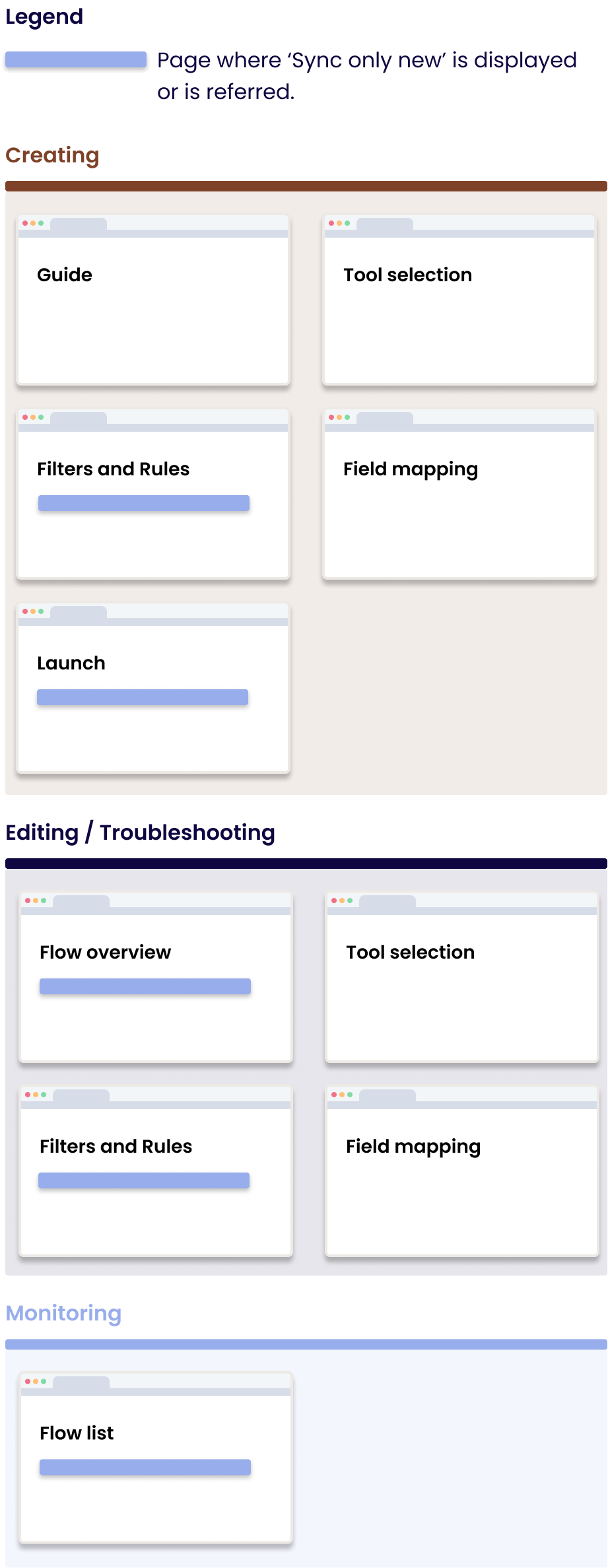
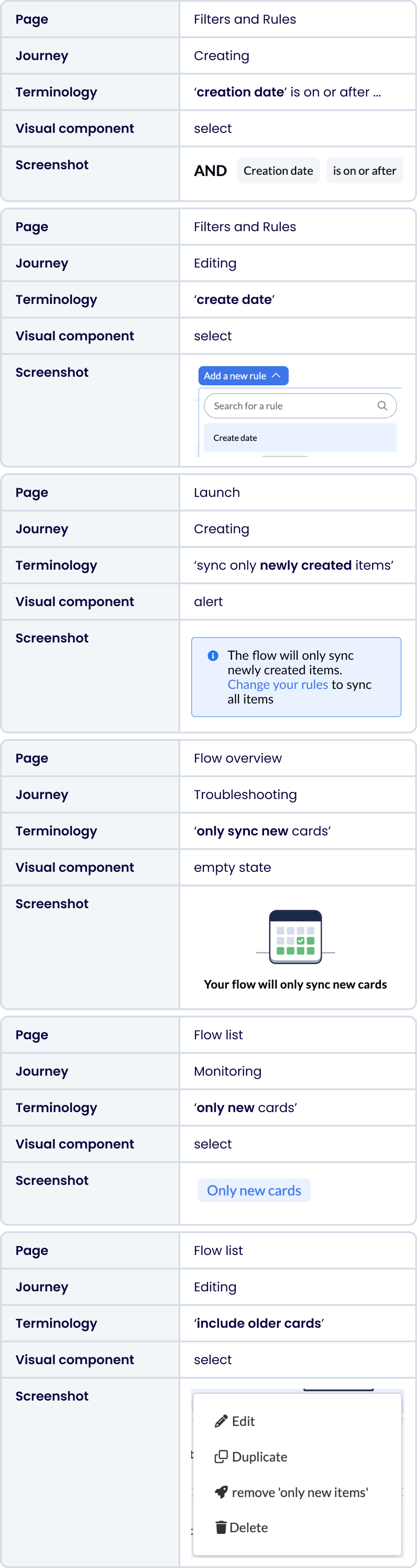
Resulting Problem Mapping
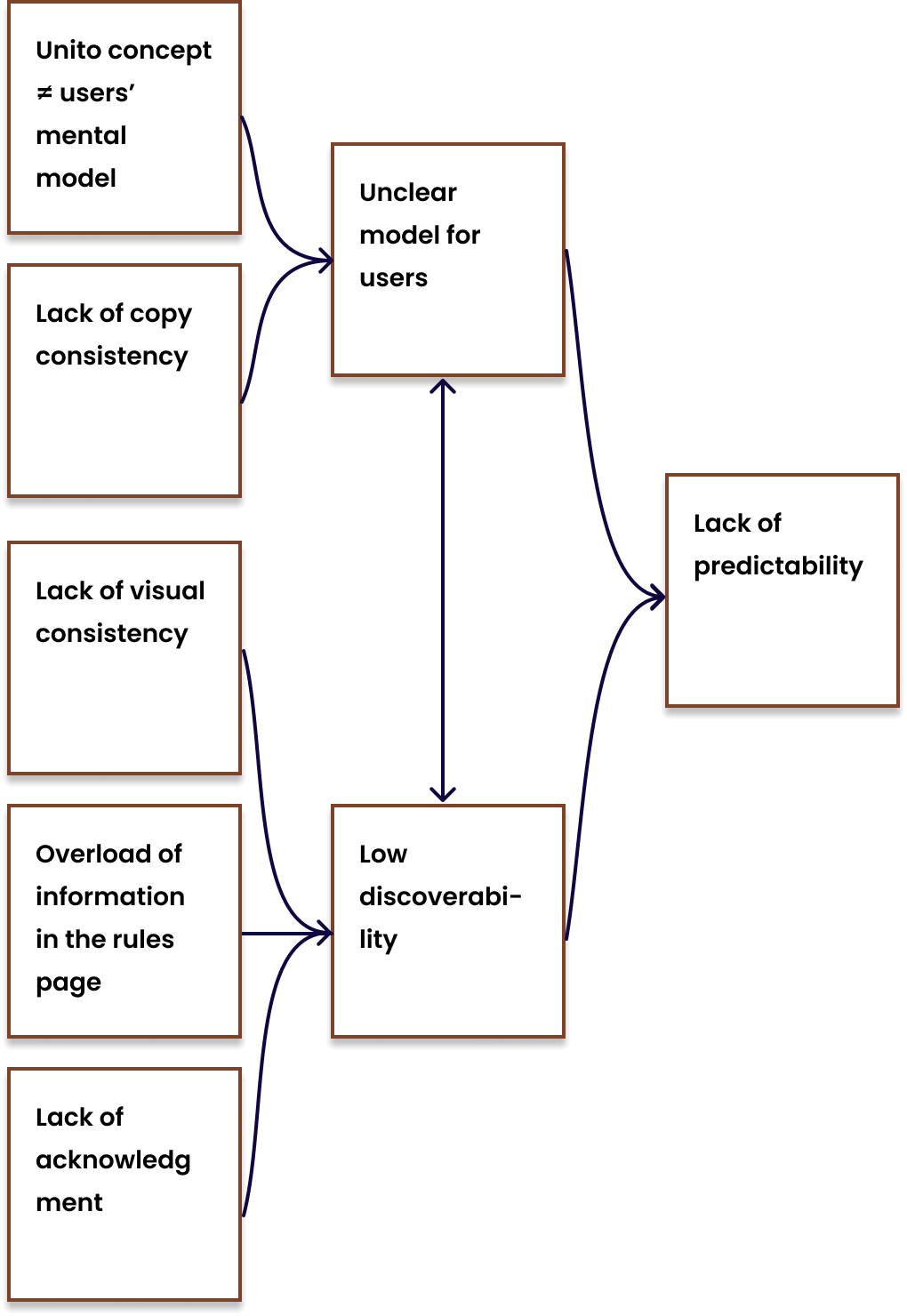
Drafting the Solution with an Incremental Approach
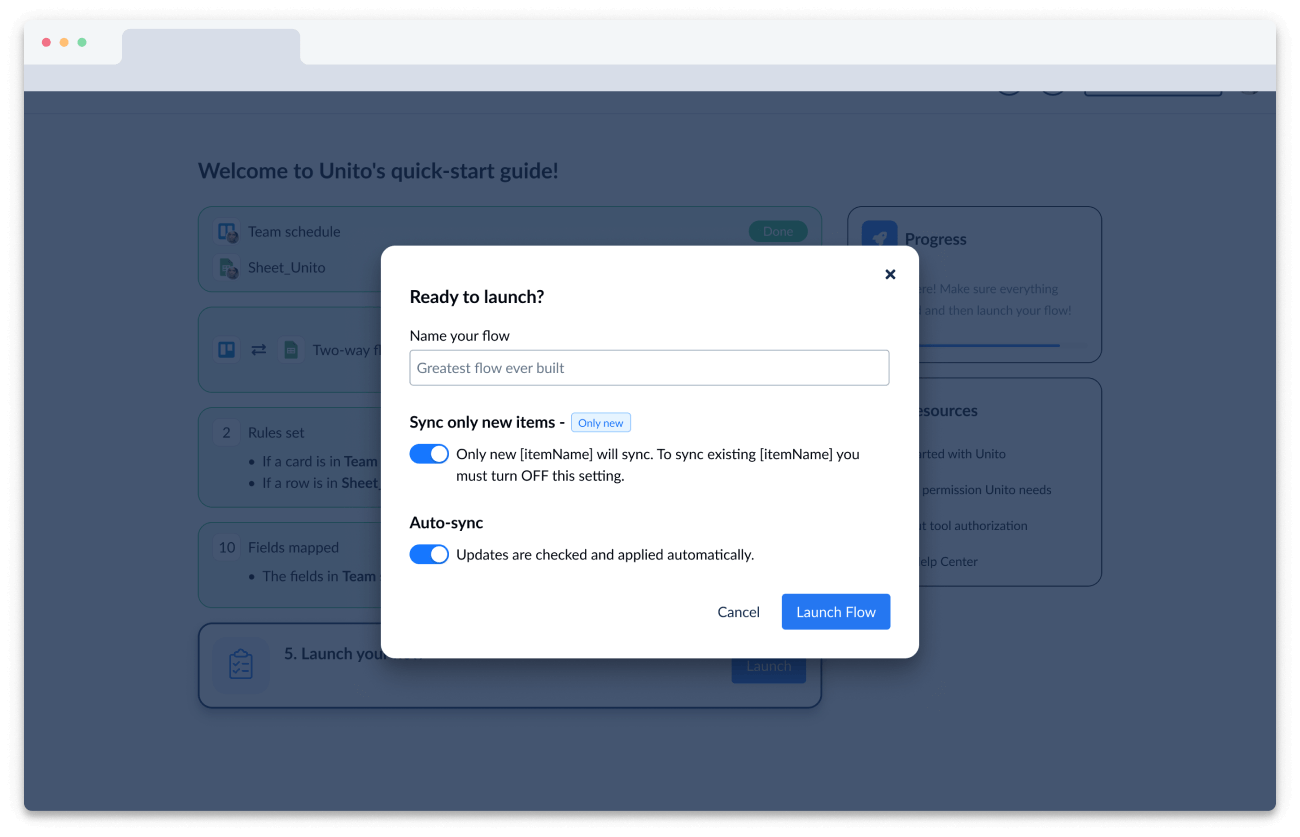
*this prototype has been implemented for a desktop experience
1. Improving visibility of 'Sync only new' in the journey
We improved ‘Sync Only New’ visibility by adding actionable element to the launch and overview pages after finding it lacked prominence on the Filters and Rules page.
2. Harmonizing Terminology
Recognizing the varied terminology used for ‘Sync Only New,’ we opted for consistency by uniformly referring to it as ‘Only New.’
3. Introducing a consistent visual syntax
I suggested using the tag component consistently across all pages to ensure a cohesive visual representation of the feature throughout the platform, enhancing user understanding.
Measured Impact (So Far)
Step 1: Disable 'Sync only new' by default improved activation by 7.4%
Step 2: Enhance visibility with banner on flow overview (in testing)
Step 3: Remove from Filters and Rules page
morgane.davy@gmail.com . LinkedIn